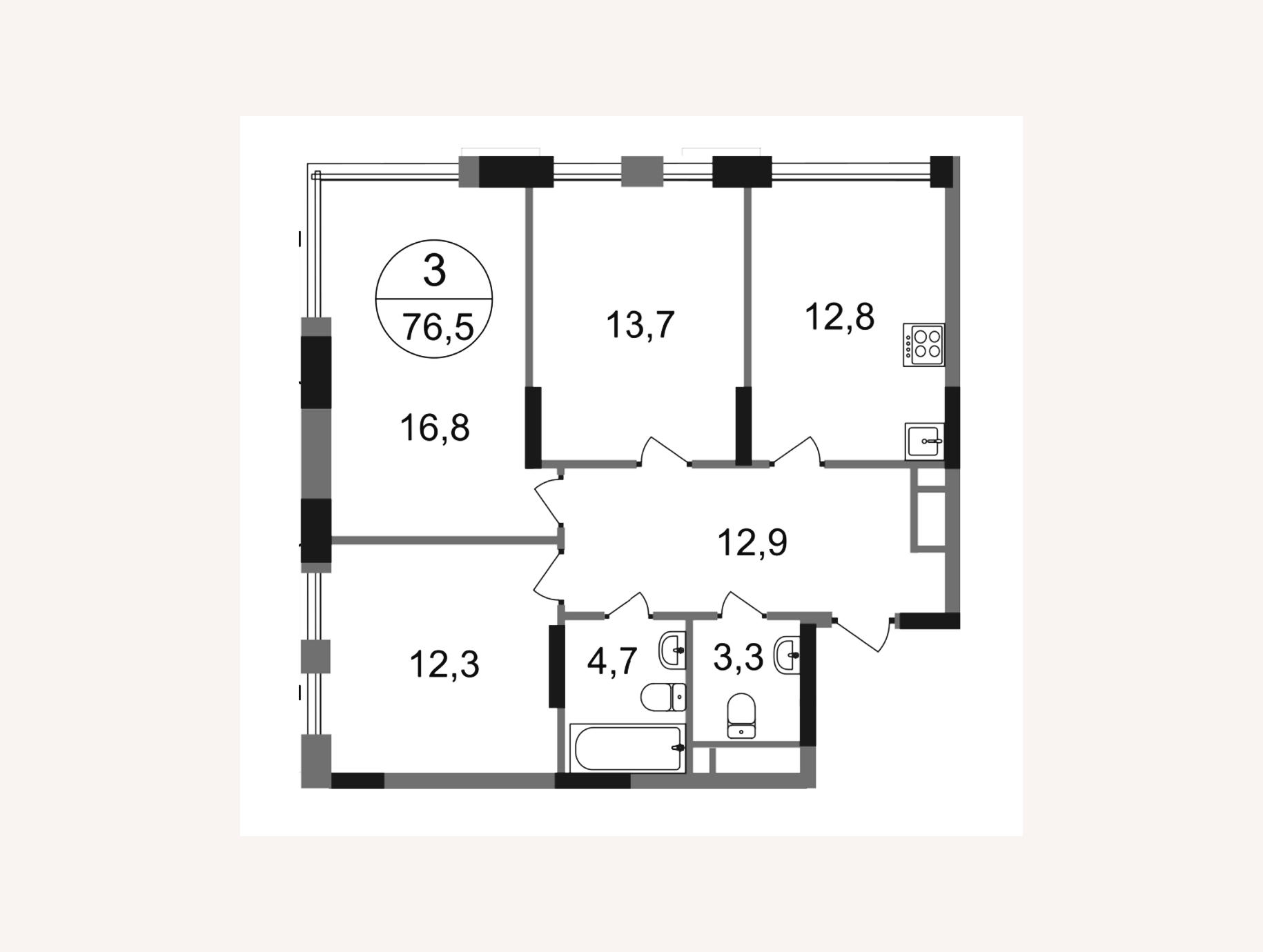
Uploading a Substrate
Learn how to download a ready‑made plan for more convenient construction
Detailed text guidelines and reference materials that help to understand the app's functions.
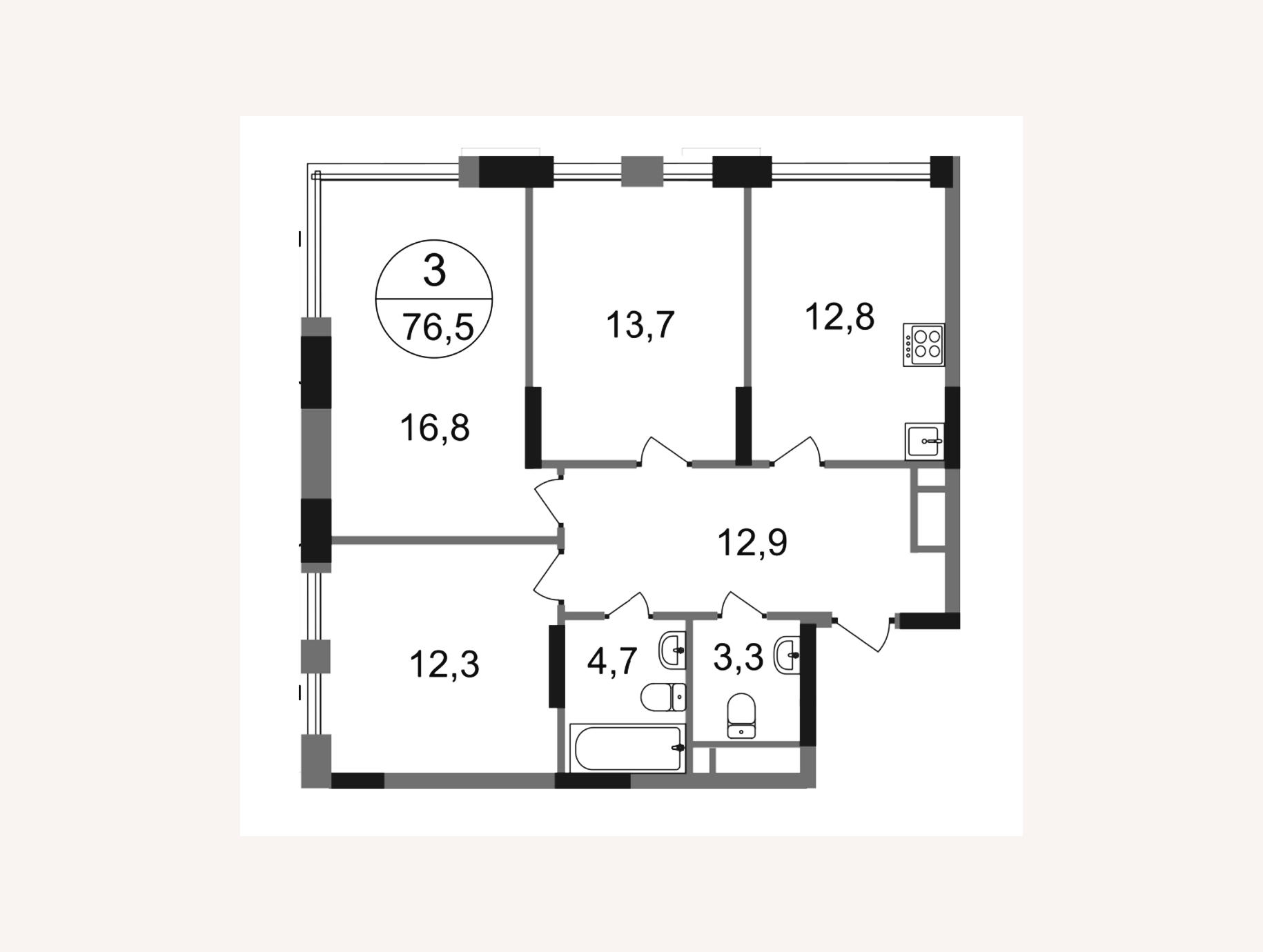
Learn how to download a ready‑made plan for more convenient construction

Window panoramas are used to create a realistic view outside the window in renders and virtual tours
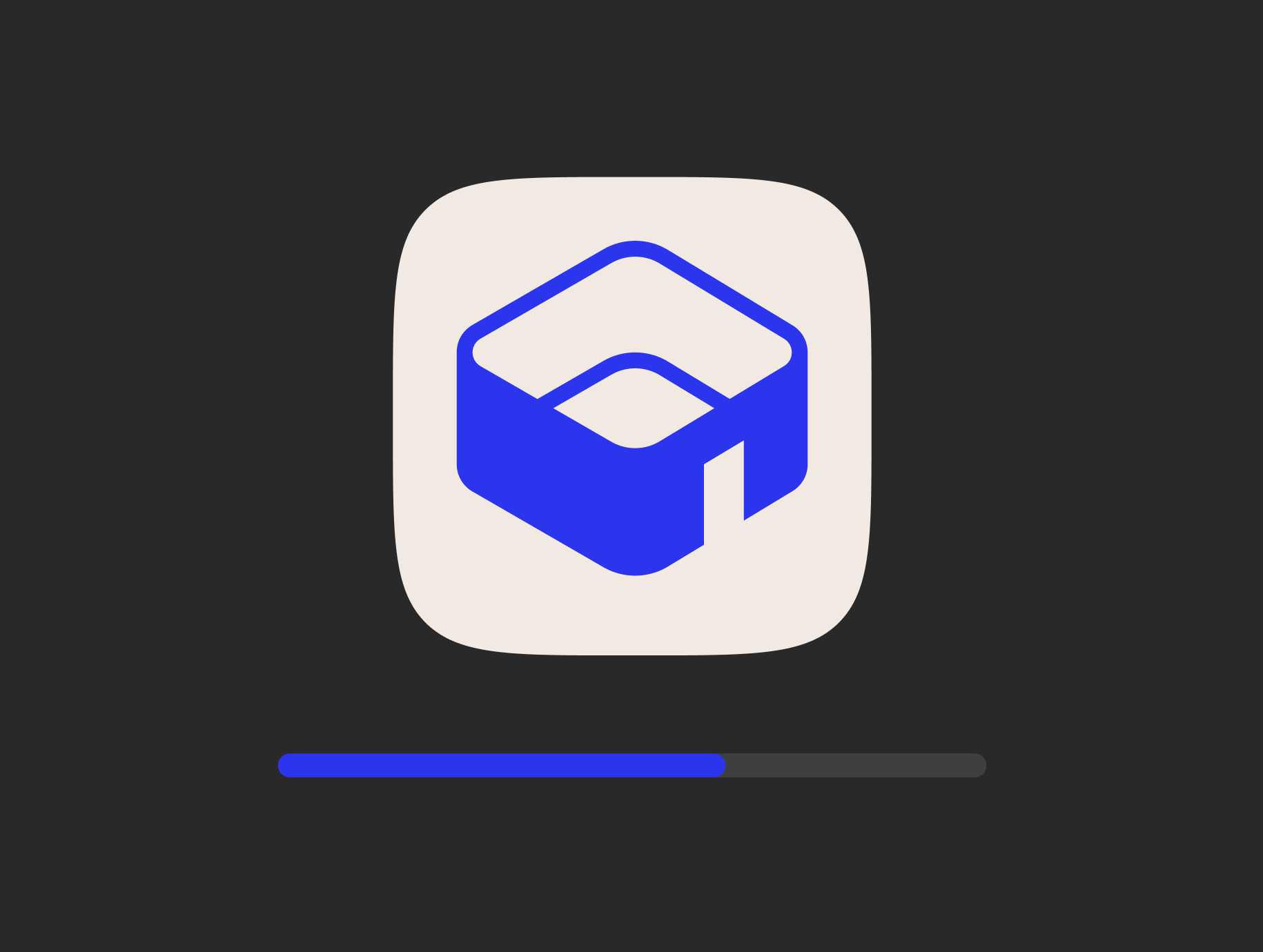
Quickly download the program and install it on your computer to start working on your projects

Learn how to create, copy, and move projects in Planoplan, and add notes and statuses to them.
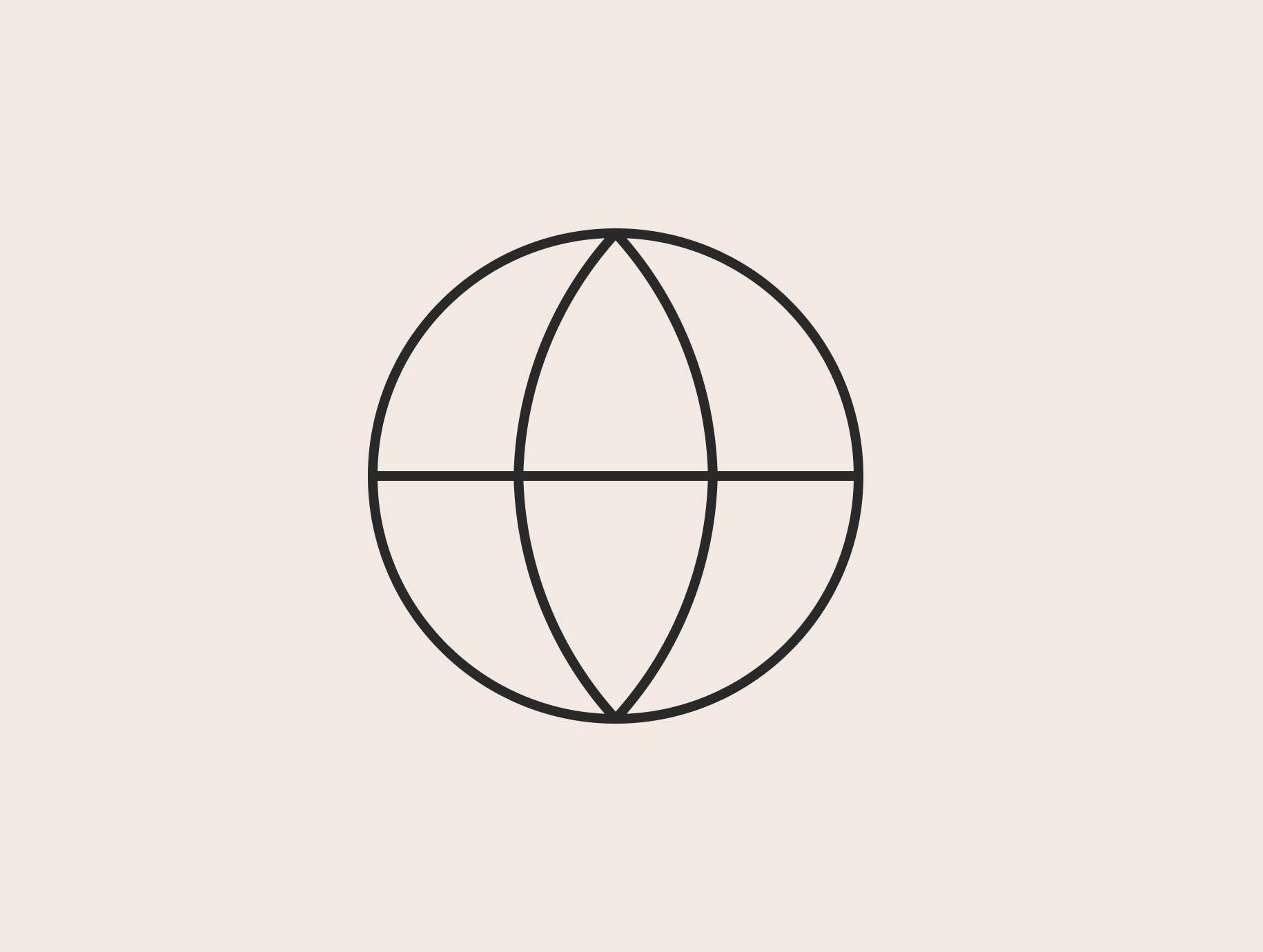
Share models and textures with other users in the community to expand catalog possibilities and streamline project work.
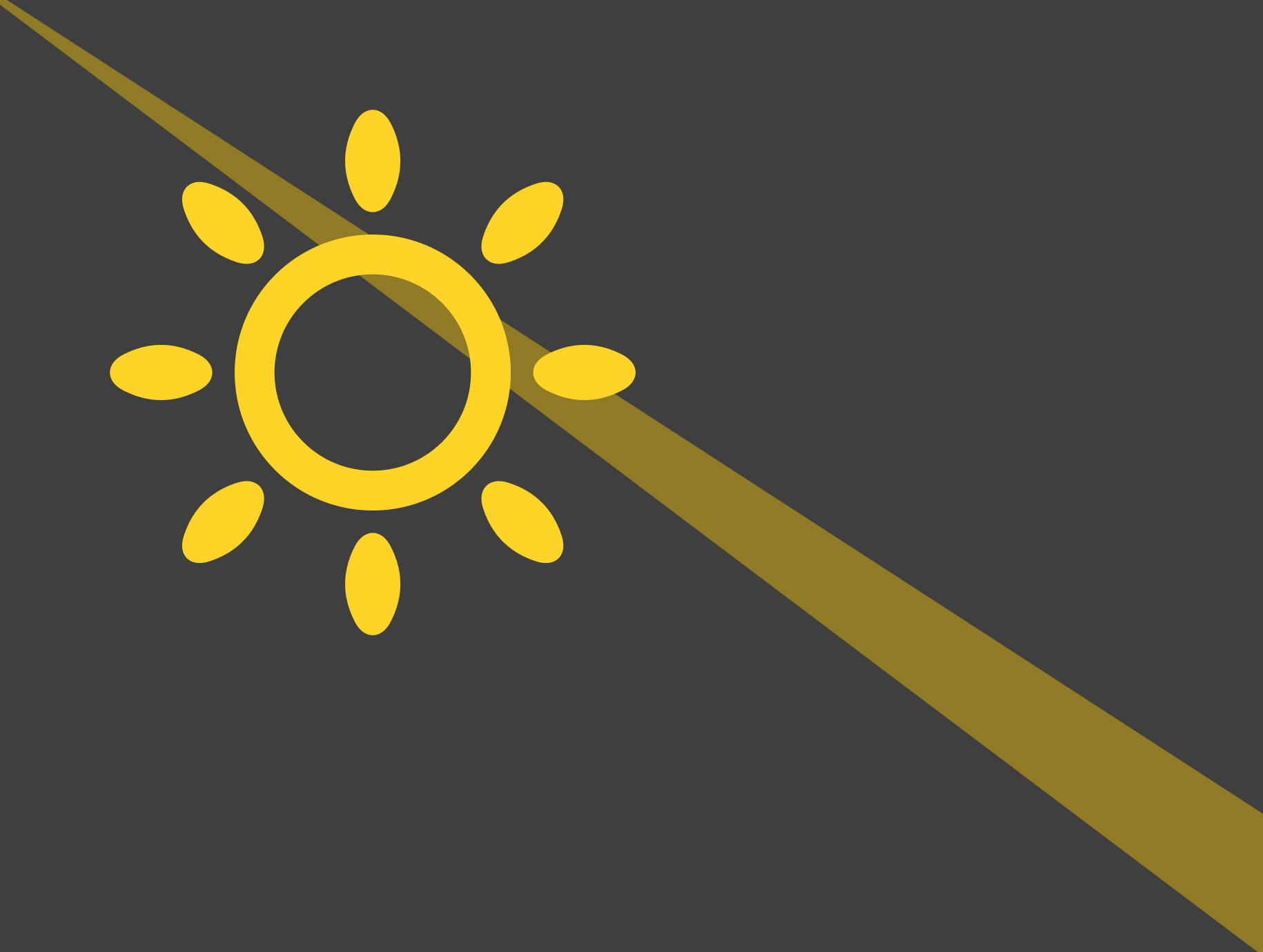
The "Sunlight" section in Planoplan helps create a realistic interior atmosphere by allowing you to use ready‑made presets or manually adjust natural lighting settings
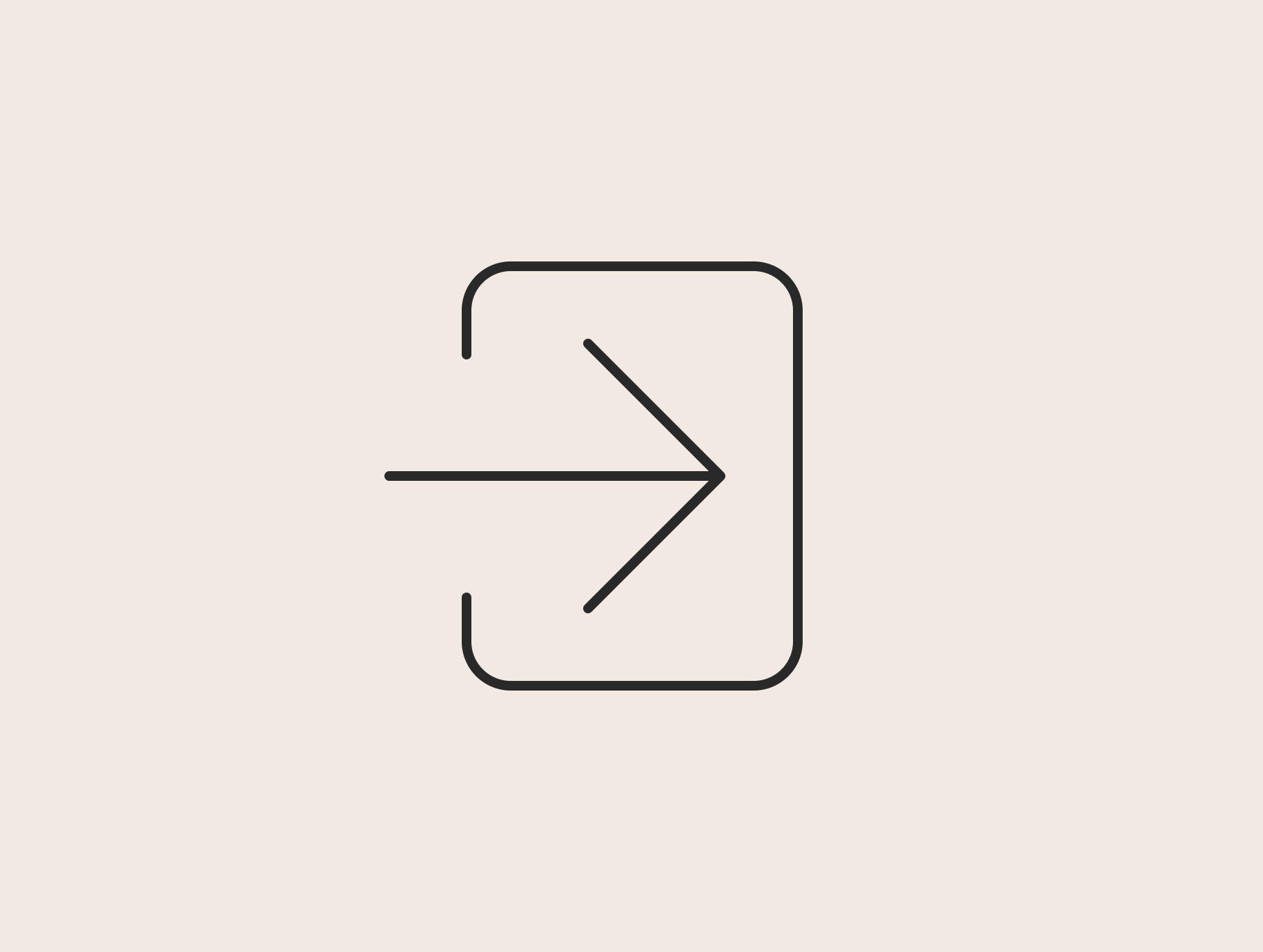
Create an account or log in to save your projects and access personalized features
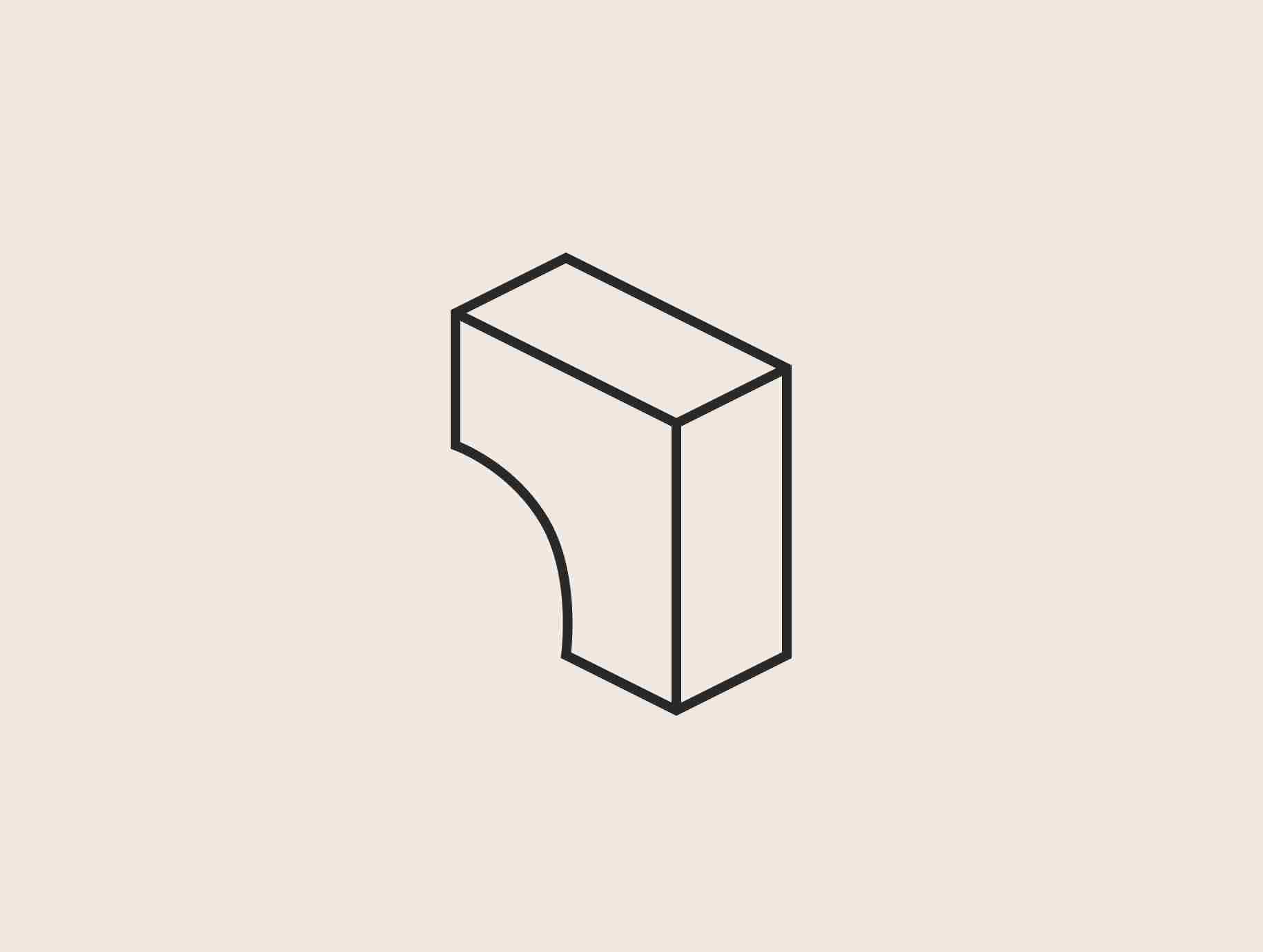
The "Free transform" tool allows you to create and edit objects of any shape to accurately bring your design ideas to life.

The Quick Tutorial in Planoplan helps you quickly learn the main tools and start working on your project within minutes
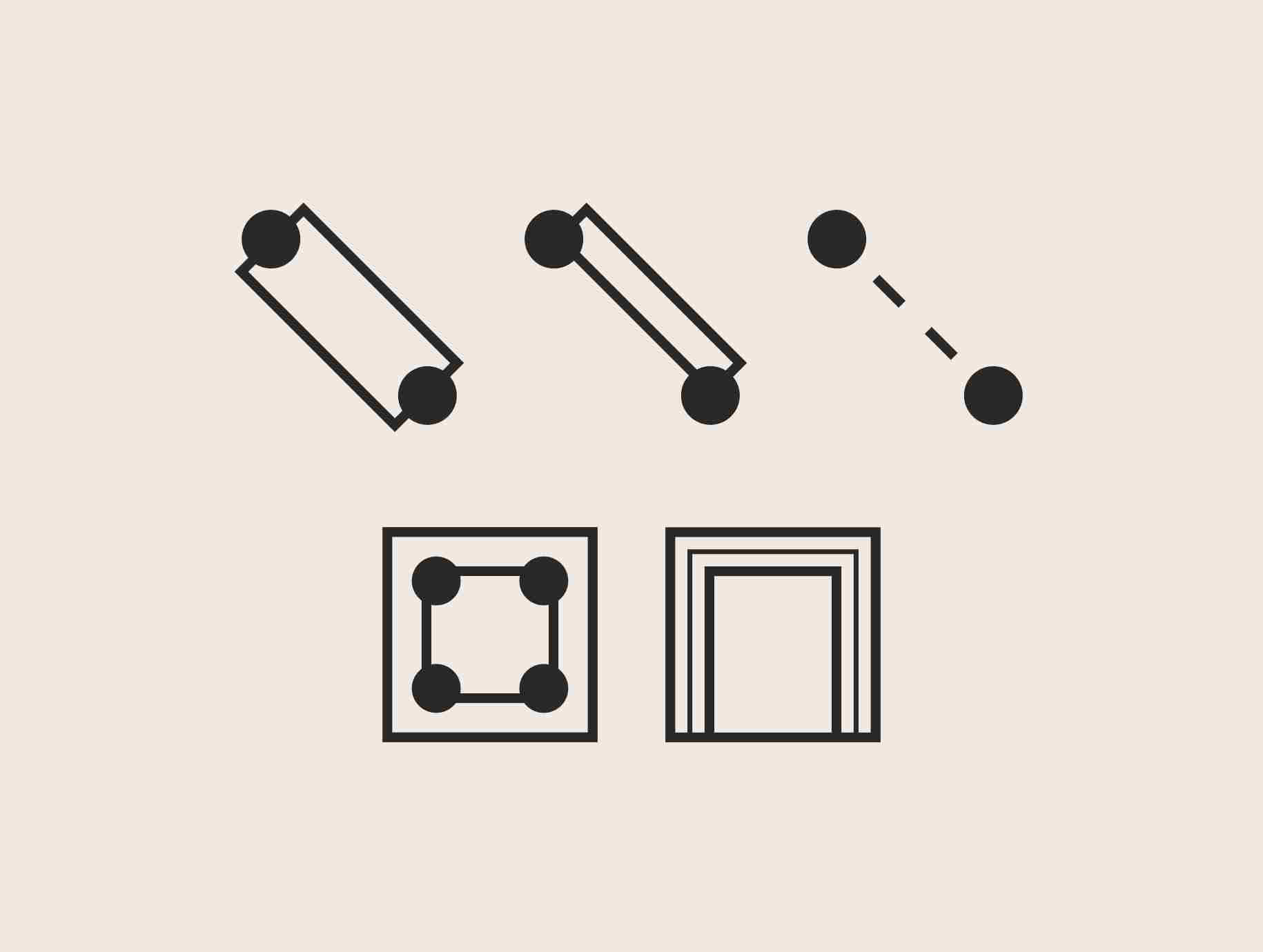
Building walls in Planoplan allows you to create the layout of a room, defining its shape, dimensions, and configuration for further
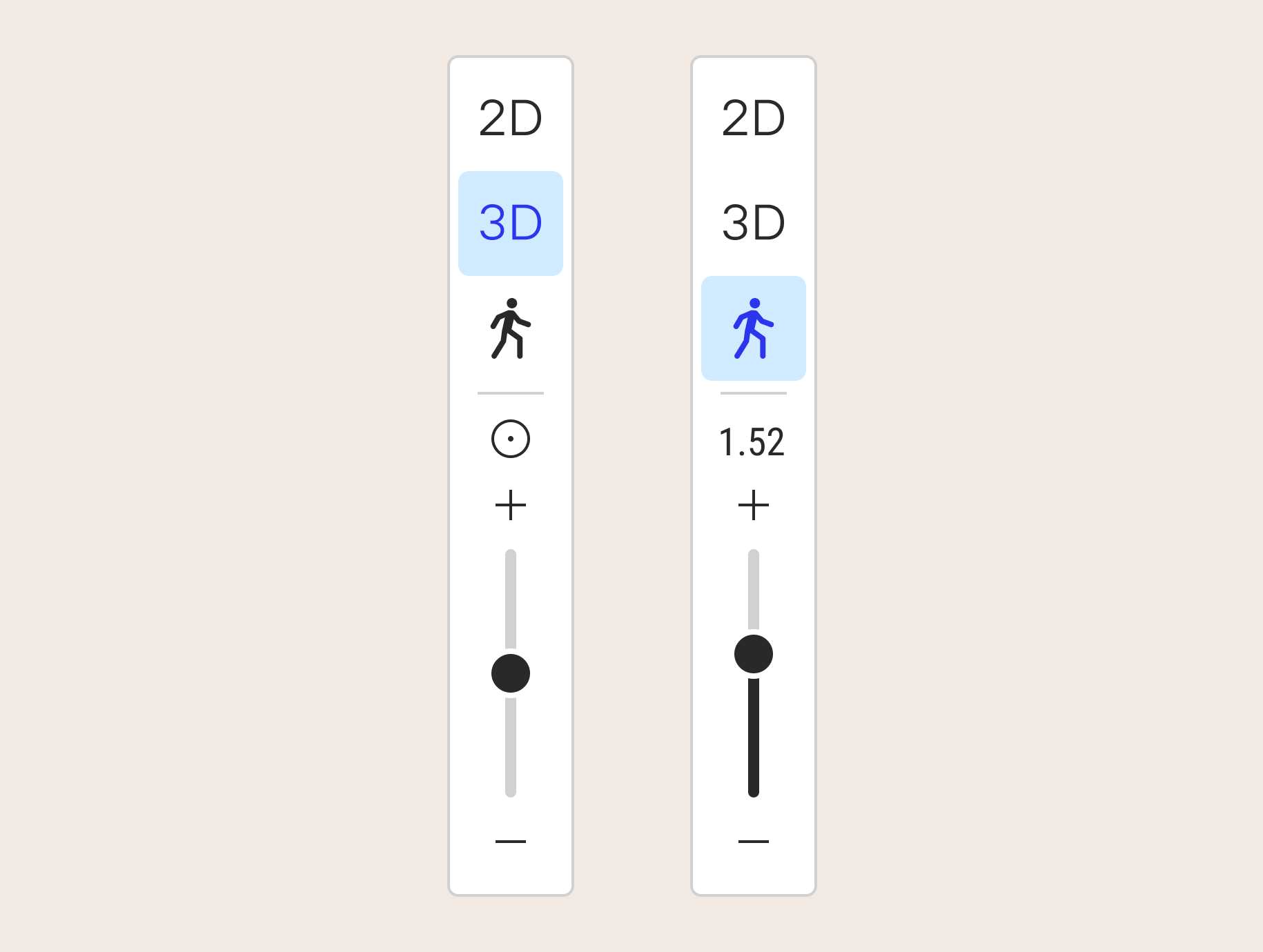
Enables switching between different viewing modes to explore the project from any angle and level of detail

Overview of Tools for Creating Design Projects