How to reinstall Planoplan app
3 min
1406
Sometimes reinstalling Planoplan is necessary to fix errors or restore proper app performance. Follow the steps below for Windows and macOS.
Step 1. Uninstall the app
Windows
- Open the "Start" menu → "Settings" → "Apps".
- Find "Planoplan" and click "Uninstall".
- Then delete the program folder:
C:\Users\{USER_NAME}\AppData\Local\Planoplan
macOS
- Open the “Applications” folder.
- Drag “Planoplan” to the Trash.
- Empty the Trash to completely remove the app.
Step 2. Download the app
Download the latest version of Planoplan from the official website. Choose the version for your operating system:
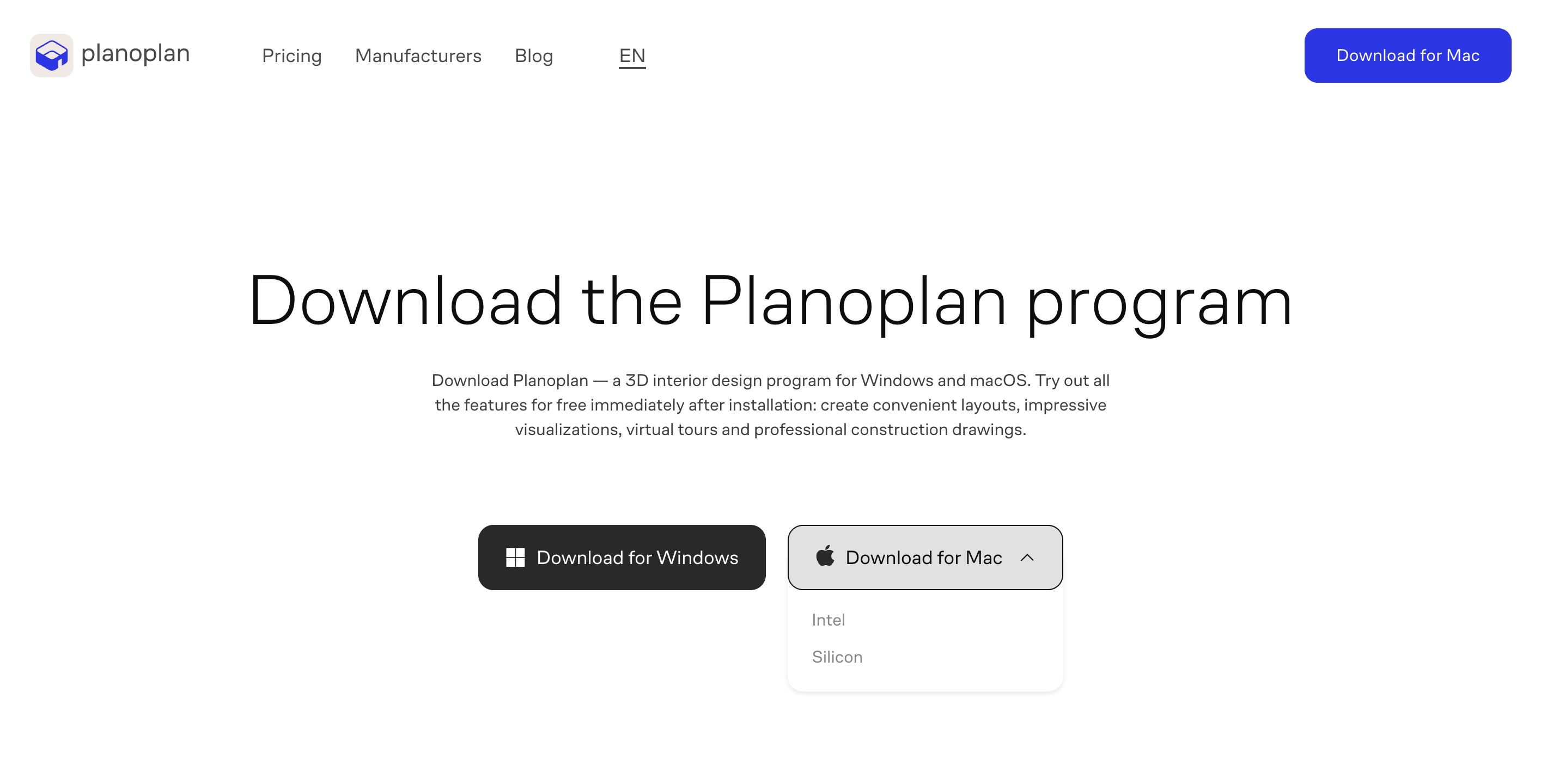
Important:
The macOS Silicon version is optimized for Apple Silicon processors (M series). It provides faster loading of large projects and smoother app performance compared to the Intel version.
Step 3. Install and launch
- Run the downloaded installer.
- Follow the installation wizard.
- Once installed, open the app.
If reinstalling does not solve the issue, please contact us at support@planoplan.com. You can also use the built-in support on the website or in the app (icon in the bottom right corner).