What's new Planoplan 3.1.0
Creating Moodboards. Images Upload. Improved Preview Renders.
- 2 october 2023
- 3761
To add a picture to the project, select the Picture icon (keyboard shortcut P) in the drop-down drawing tools menu. The file selection window will appear, where you can choose the required picture from the local disc (JPG, JPEG, PNG formats are available).
The image can be proportionally scaled (hold down the Shift key while dragging a corner handle), resized, and moved.
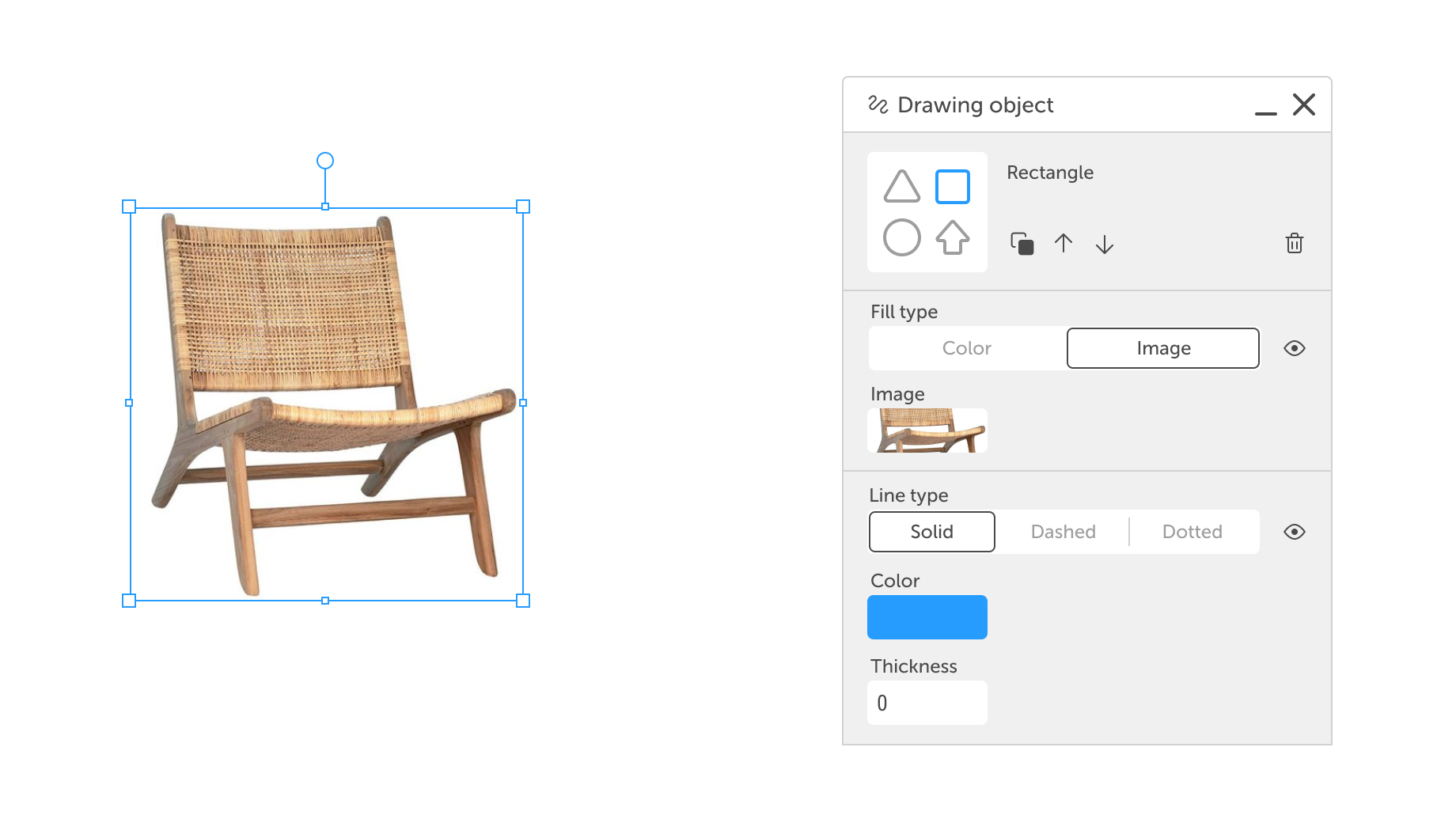
In the image menu you can change the original shape to triangle, square, circle or arrow. The image will proportionally fill the selected shape. The following features are available for images: copy button, picture orientation arrows (foreground/background) like for every drawing object.
You can also upload an image via the Shape tool (keyboard shortcut R) by selecting Fill Type icon. This method allows you to upload a new image from a link or from your texture catalogue. A selection of stroke type, colour and thickness is available for images.
Image uploads can be used for more detailed and customized projects, or for moodboards.

Every collage can be exported as a separate image, as well as you can add it to a design project and then download in PDF format.
This feature is available for PRO+ and TEAM tariffs.
Now you can add any picture in JPG, JPEG, PNG formats to your design project. Create projects without limitations!
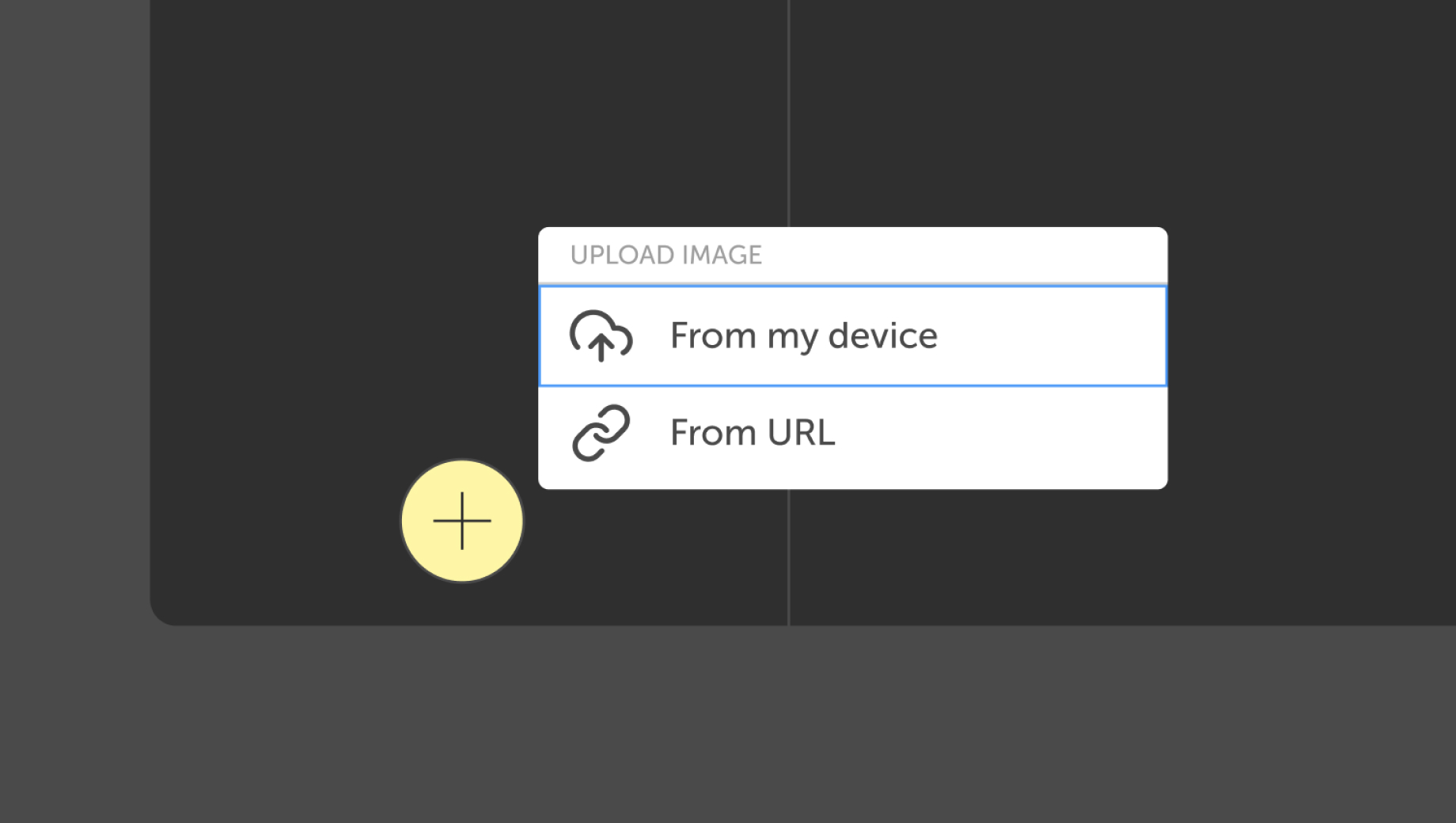
The rendering speed has remained the same, while the quality has improved significantly.


For better results we recommend using HD, FullHD, QHD and 4K Q+ detailed rendering.
Security has been enhanced.
Additional verification of login data from one account on different PCs has been introduced. If authentication has been made on one computer, a warning message informing that the program is already running will appear on the second computer when it is launched. You can either terminate the session on the first computer or quit the programme. Do not pass your authentication data to third parties!
Resetting of window position when changing its width has been fixed.
An option to hide wall designation with letters by export in the Walls Unwrapping tool has been added.
Ceiling lighting made of self-luminous steel materials will be switched on when walls are cut.
The brightness and colour temperature control range of the lamps have been changed.The range of the brightness slider has been increased to 15000 Lumens. Colour temperature adjustment is now available in the range from 800 to 8000 Kelvin.
Luminaires made of self-luminous materials do not change the colour of the entire model any more when the light temperature is adjusted.
Self-luminous materials that used to cancel temperature and brightness changes have been fixed.
A bug in wall selection in the Wall Reconstruction tool has been fixed.
Now the gallery displays the render scale value relative to the actual size.
Share with us what you think of the new features via the Planoplan Help Centre..
