What's new in Planoplan 3.2.0
Improved wall construction | specification creation | natural light presets
- 12 december 2023
- 3407
Improvements
Improved wall construction
Previously you could only construct the walls — along the edge. Now you can build them — along the contour. It allows you to trace the uploaded measurement plans along the internal or external contour of the rooms.
You can also quickly construct walls without an underlay. To do this, you need to enter the exact dimensions to the relevant field. Once the room contour is closed, you can easily set the wall thickness simply by moving the mouse pointer or specifying the exact value in the input field.
The new Outline tool sticks to the edges of walls, making it much easier to build adjoining rooms.
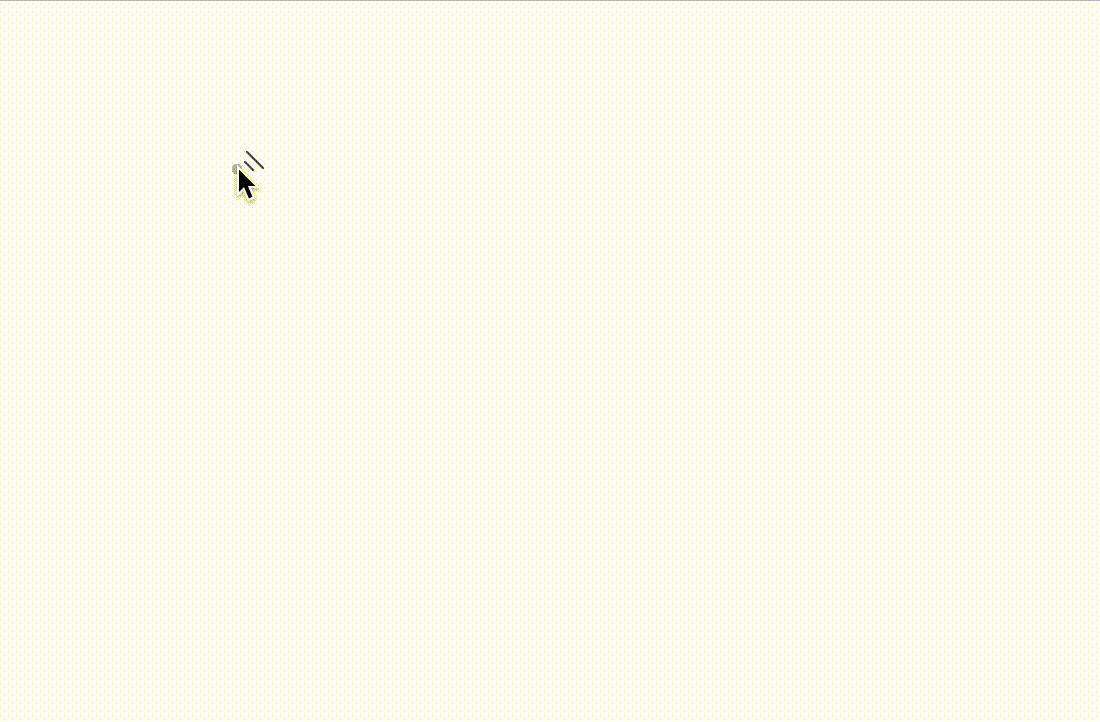
Changing wall thickness
It is now easier to set the wall thicknesses: selected walls have thickness control directly in the scene.
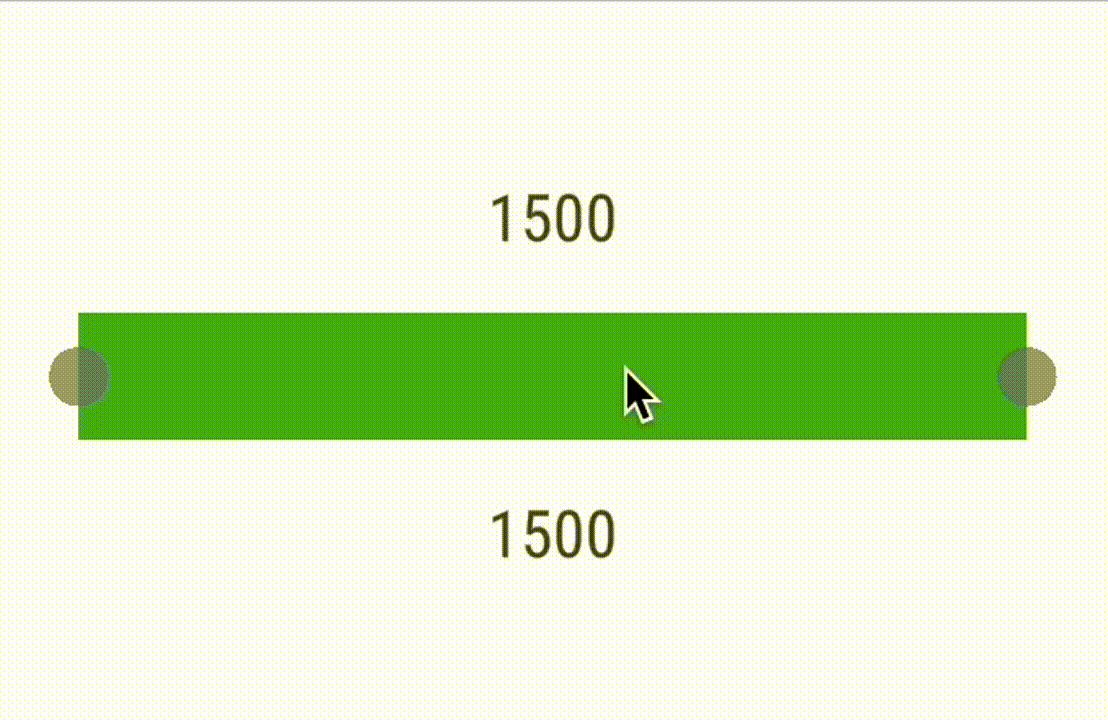
Creating specifications
Now you can create a specification of objects and materials directly in the project. Select a room and click the Create specification button.. Then choose whether you want to see objects and materials together or separately in the table. The specification will appear to the right of the layout. For a convenient export, the specification is divided into separate tables of 15 rows each. Rows and columns can be edited, added and deleted. You can also create a specification for a group of objects or several selected objects.
Available for a PRO+ subscription and higher.
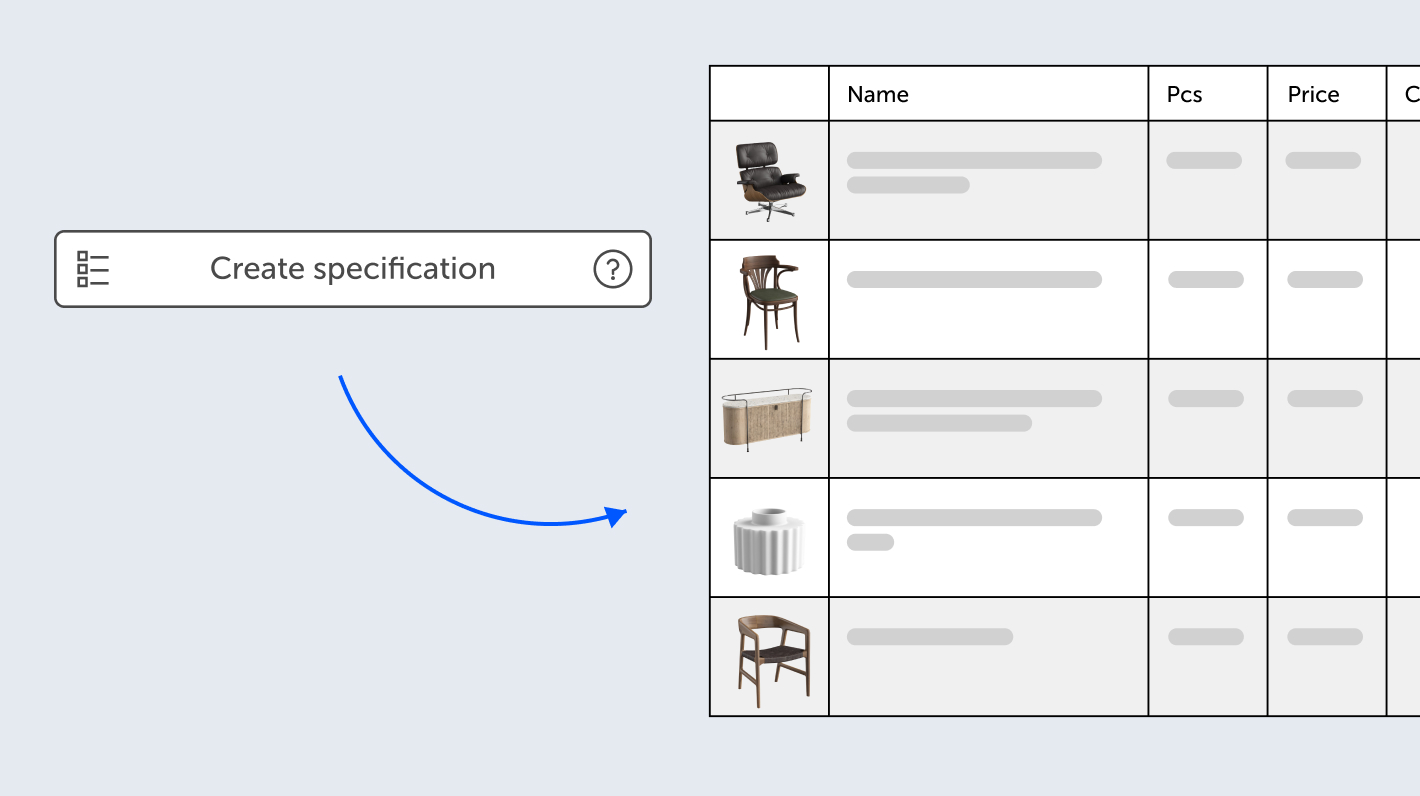
Natural Light Presets
Find 5 ready-made presets for natural light in the rendering menu: Late Night, Twilight, Noon, Summer Morning, Sunrise. To use it, choose a preset, set the position of the sun, select the camera angle and send the scene for rendering. Along with presets, fine brightness and sun elevation settings are still available.
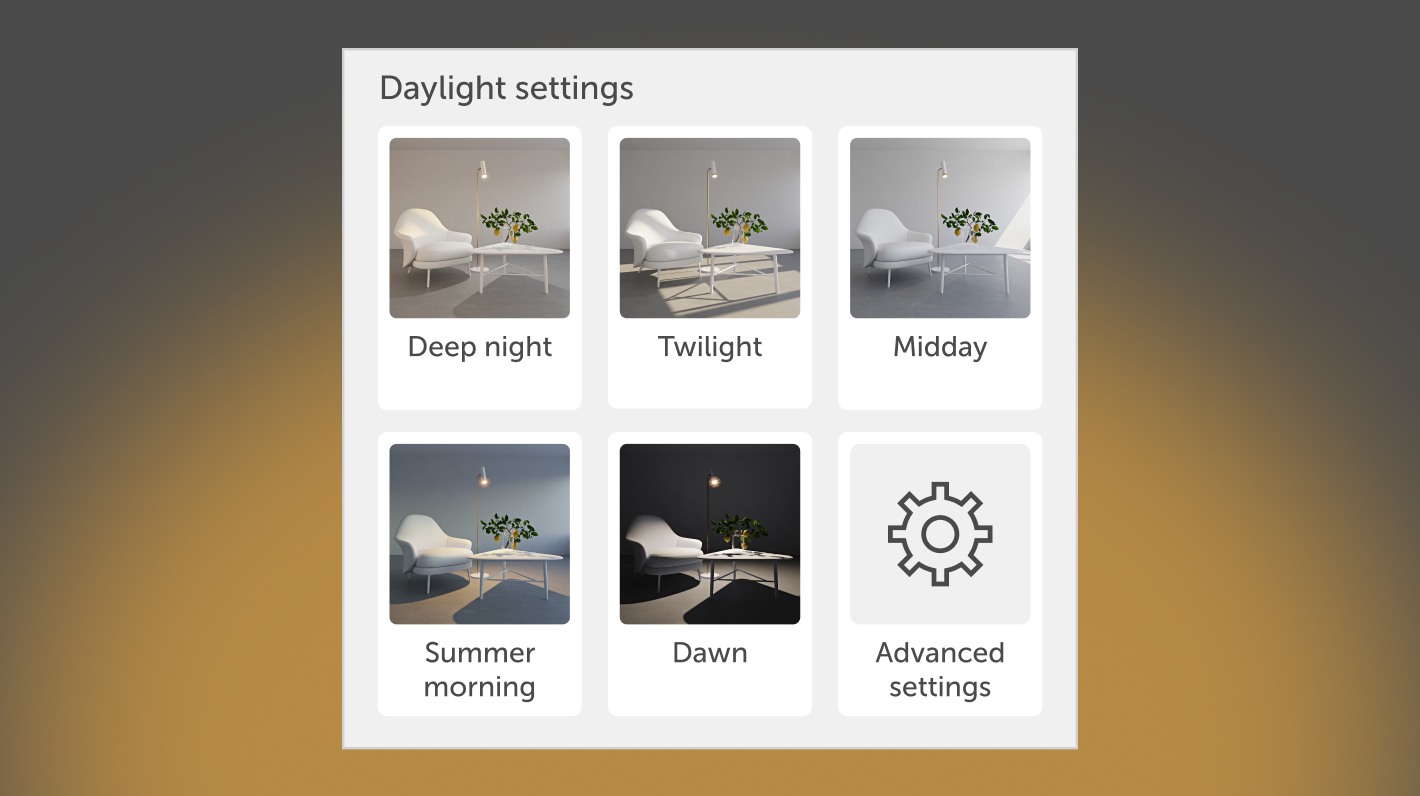
Replacing windows and doors in 3D mode
Now you don’t need to switch to 2D mode to replace a window model. You can change windows and doors directly in 3D mode. New models will have the dimensions of the initial objects.

Fixes
Fixed freeform control
Fixed a bug that caused freezing when switching to 3D mode
Fixed a number of bugs in View Only mode
Now you can save the project name in edit mode without pressing the Enter button
Textures disappear no longer when splitting a room with a wall
Fixed a bug in showing ceiling lights in rendering mode
