Interior Design Software for macOS – Planoplan
Lightweight and Efficient Work on Your Favorite Mac
- 17 july 2025
- 10308
Many interior designers choose Mac for its style, reliability, and convenience. But for a long time, professional interior design software was primarily built for Windows, forcing Mac users to find workarounds. Planoplan solves this problem: It’s a full-featured, powerful interior design tool built specifically for macOS. Now you can work on your Mac without compromise.

Planoplan and New Macs: High Speed and Smooth Performance
Planoplan’s key advantage on Mac is seamless optimization for Apple silicon (M1, M2, M3, and newer). This means:
- Lightning-fast loading
Even large, complex projects open instantly. - Buttery-smooth workflow
Interface and 3D navigation respond immediately, without lag. - Efficiency
Planoplan harnesses your Mac’s full power without overloading it. Your laptop stays cool and quiet.
Cloud Rendering: Stunning Visuals Without Straining Your Mac
Creating photorealistic renders is the most demanding task for any computer. Planoplan handles it in the cloud:
- Your Mac stays free
While Planoplan’s servers generate renders, keep working on your project or other tasks. - Longer battery life
Your laptop doesn’t drain power on complex calculations. - Speed and quality
Get breathtaking visualizations quickly, without sacrificing quality.
Mobility and Comfort: Professional Work Anywhere
Optimized for modern Macs, Planoplan runs flawlessly even on lightweight MacBook Air (M-series):
- Power in a slim design
Modern MacBooks deliver ample performance for professional 3D work. - Lightweight freedom
Weighing just 1–1.5 kg with all-day battery life, work in your studio, at a client’s site, or your favorite café. - No bulky laptops
Leave heavy "3D workstations" behind for good.
Your Entire Design Workflow – In One Mac App
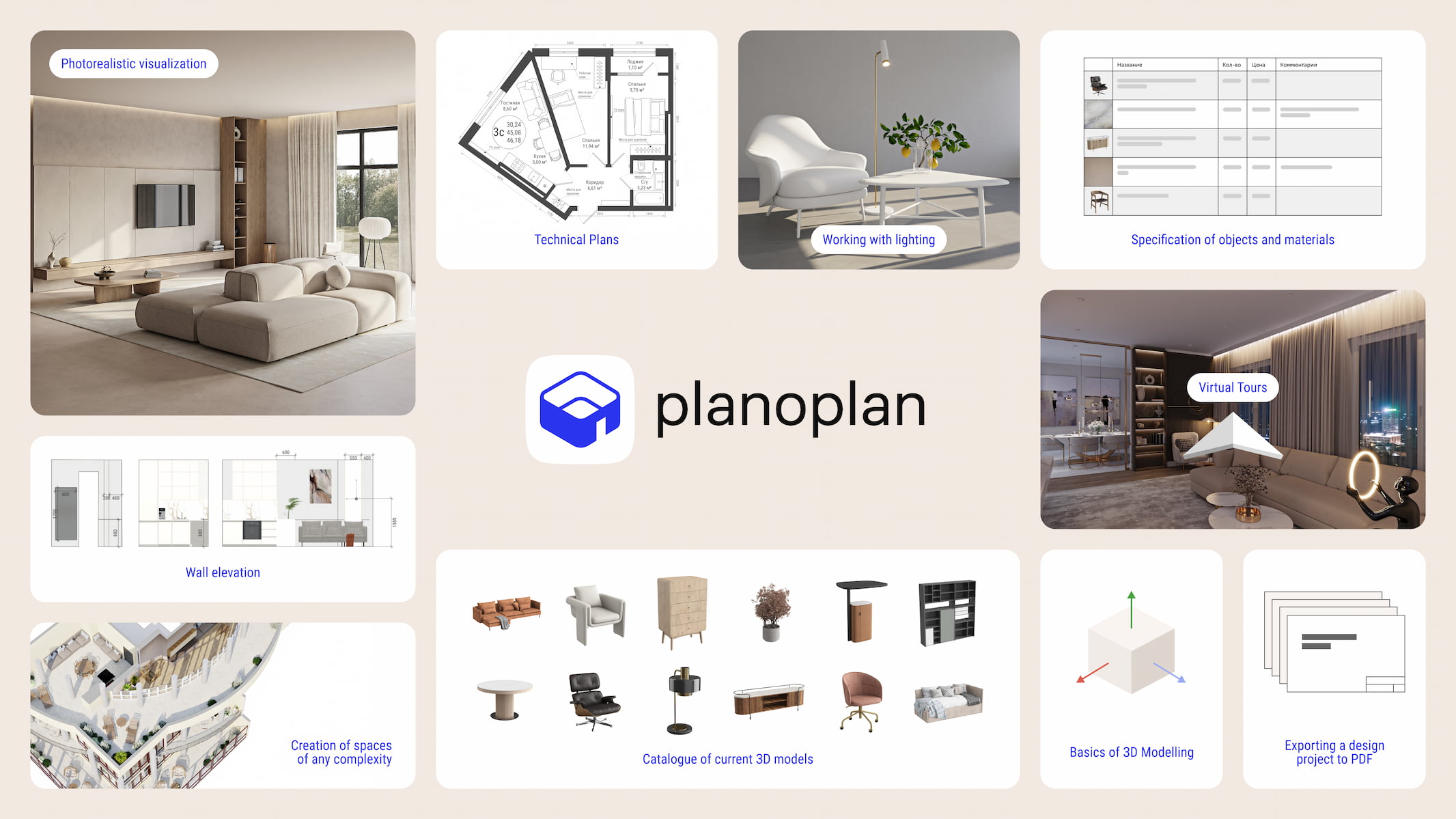
Planoplan unifies every essential tool on your Mac:
Your entire project — from sketch to presentation — lives on your Mac.
- Create floor plans
- Select furniture, materials, and colors
- Build collages and moodboards
- Develop 2D layouts and immersive 3D models
- Automatically generate construction drawings
- Produce high-quality renders
- Create virtual tours
No switching between apps or converting files.
Design dream interiors in Planoplan. Try it free for 7 days — no card required. Start today!
Stunning Visuals on Retina Displays
Planoplan maximizes the brilliance of your Mac’s Retina display:
- Pin-sharp detail
Floor plans, material textures, and fine details appear incredibly crisp and smooth — critical for precision work. - Ultra-realistic renders
Photorealistic images and 3D tours look truly immersive on Retina, wowing clients with depth and clarity.
Impress Your Clients
Using Planoplan on Mac elevates client presentations:
- Professional image
Showcasing projects on a sleek MacBook looks stylish and polished. - Captivating demos
Interactive 3D tours and photorealistic renders on Retina let clients feel the future space. - Build trust
Cutting-edge tools signal expertise and the ability to bring any vision to life.
The Result: Your Beloved Mac + Powerful Planoplan
Planoplan for macOS isn’t just a Mac version — it’s deeply optimized for Apple’s ecosystem. You get:
Work on your preferred Apple hardware.
Enjoy fluid performance and efficiency.
Your entire project — start to finish — in one app.
Work professionally anywhere with a lightweight MacBook.
Leverage every pixel of your Retina display.
Planoplan is your trusted partner for creating stunning interiors, right on your Mac. Break free from limitations — start today.
Choose the appropriate build depending on your Mac's processor:
