Incorrect Email Address During Registration
2 min
1427
If you entered an incorrect email address during registration, you cannot change it directly in your account settings. To use the correct email address, follow these steps:
- Log out of your current account. To do this, open «Personal account» and click «Log out of the profile».
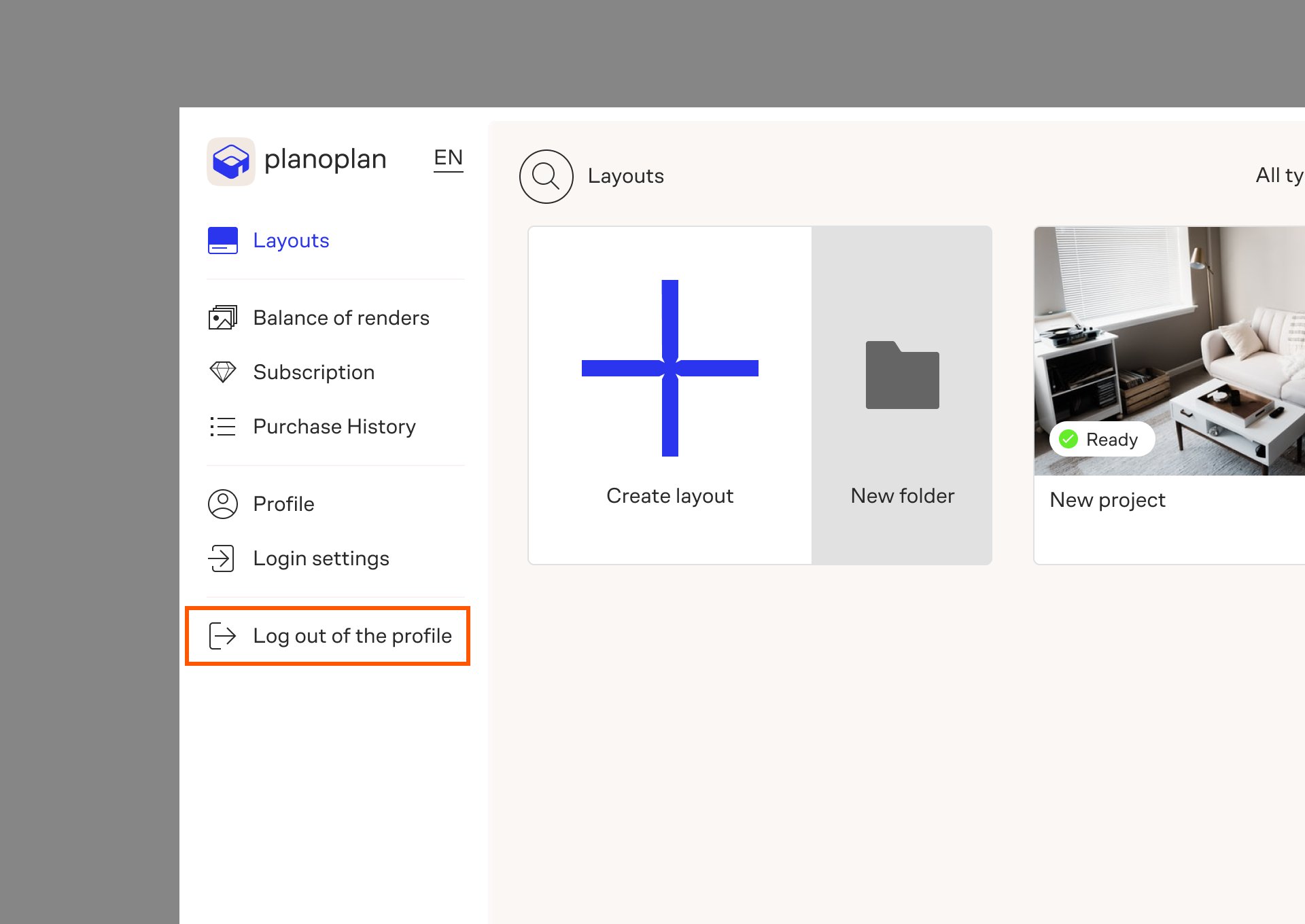
- In the login form, switch to the «Sign up» tab.
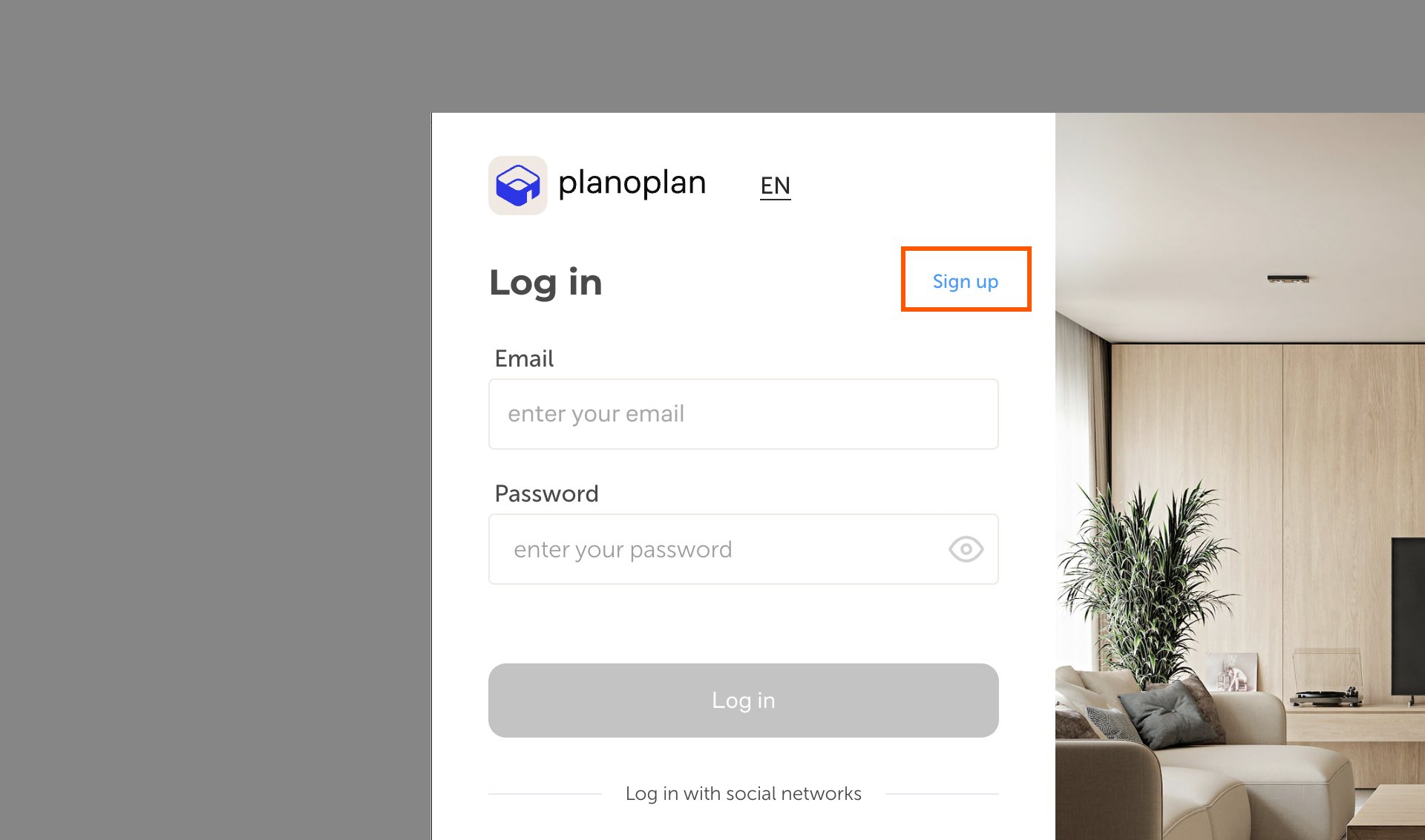
- Register again using the correct email address.
If the app does not allow you to register again, contact our support team and we will help restore your access.
If you have any questions, found an error, or couldn't find the information you need, please contact us at support@planoplan.com, use the built-in support on the website or in th app (icon in the bottom right corner).