Planoplan for Professional Interior Designers
PRO+ Payment Plan
- 18 april 2023
- 82002
This article was written before you read it
Please note: with the release of Planoplan 4.0.0 update (December 17, 2025), the information in this article may become outdated. You can read about the key changes in this release in our blog article "Planoplan's New Era".
A PRO+ payment plan enables users to create a complete project and finalize its documentation with a single app within one subscription.


What Does It Include?
With the PRO+ payment plan, you can create an unlimited number of projects, model objects with an unlimited number of floors, and upload all the necessary models to the catalog.


You don’t need additional apps to present your vision of the interiors to the customer. You can upload inspiring images and references directly to the Planoplan app. You can also use the Planoplan catalog to create the project color palette and find furniture items from real manufacturers.
PRO+ users can automatically create a list of furniture items and finishing materials applied in the project with their required quantity in pieces and square or linear meters depending on the position. With one click you will receive full information about the quantity of the materials you need to finish and decorate the room, as well as calculate the implementation costs of your design project.
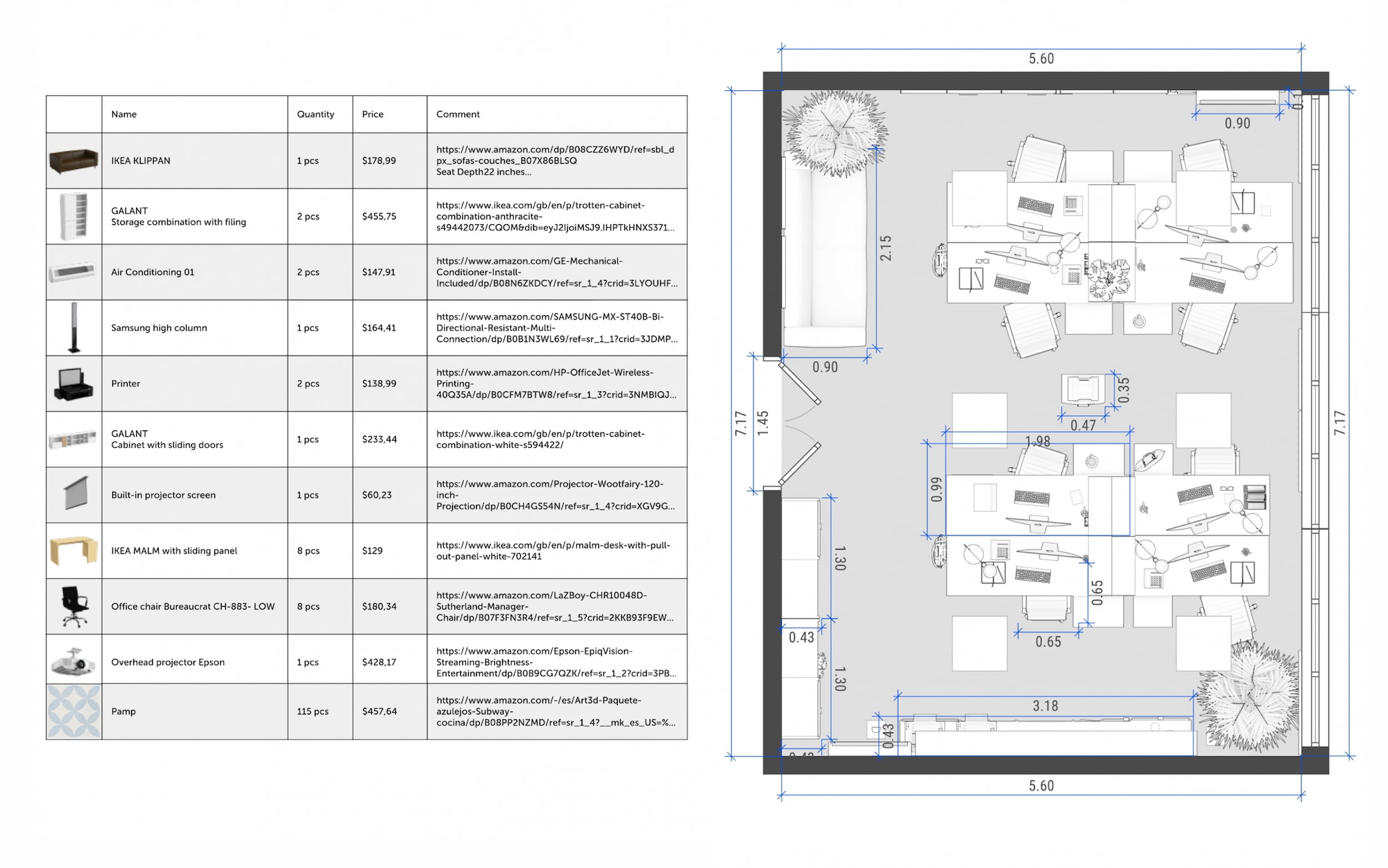
A PRO+ payment plan enables users to create surface design and wall elevation. With these tools, you can check the correct layout of materials on walls, floors, and ceilings once again as well as assess the accessibility of sockets and switches. You can pass these documents on to the construction team as a visual guide for the correct project implementation.

PRO+ payment plan enables you to model and edit windows by yourself to ensure that models best match the project concept. You can also grade the color of the final visualization without additional graphic editor software. PRO+ payment plan users can also work in a
Create 360 panoramas and combine them into virtual tours to enhance the impression of the project and immerse your customer in the atmosphere of the future interior. You can embed virtual tours to your website, add to the portfolio, and share with the customer via URL.
You can create high-quality photorealistic renders using simple settings. Renders from PRO+ users get priority by processing and cost 50% less.
If you would like to work on projects in a team and have a common catalog of models and textures with your colleagues, use a TEAM Payment Plan.