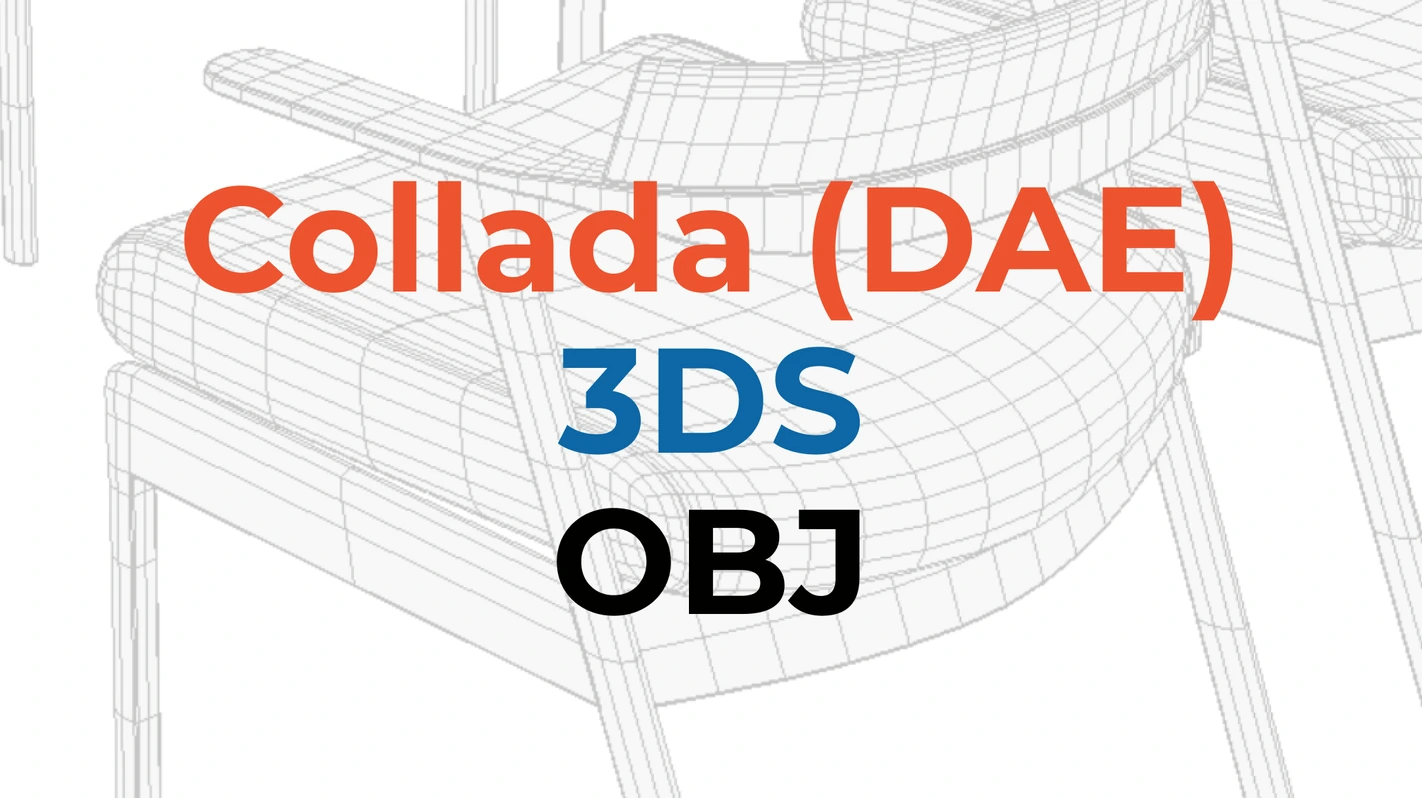Planoplan 2.7.4
What’s new in the Planoplan version from 22.04.2021
- 22 april 2021
- 3682
Improvements
Callout (Key O). Add a description for objects, sizes, rooms, and other 2D plan elements. Adjust text and pointer, apply the customized style to all the callouts in a project.
The text has been moved to the tool panel (key T). An opportunity to set up the width of the text block has been added.
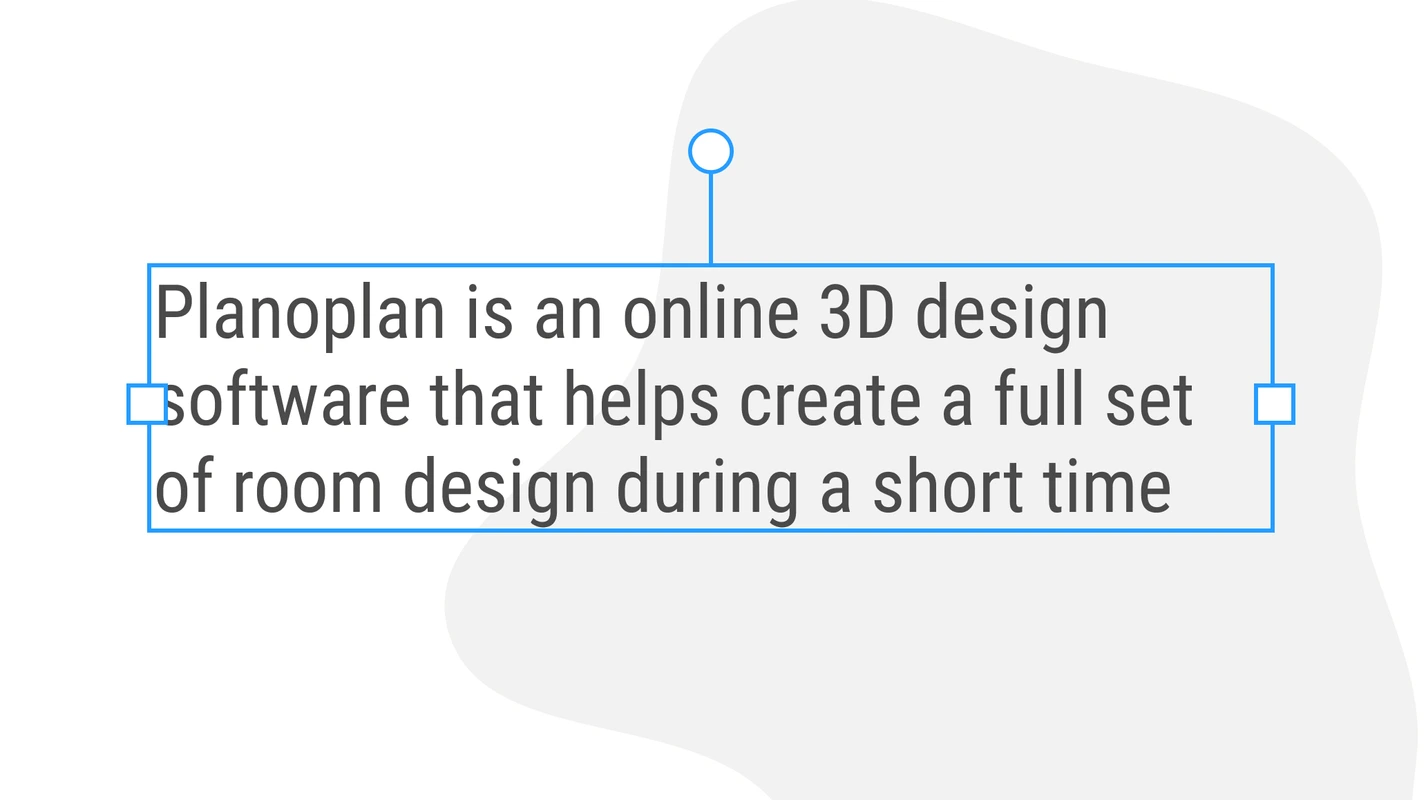
Minimalistic symbols replace the text informing about the project save status. Blue point: saving to the cloud was successful. Yellow triangle: the cloud storage is unavailable, changes have been saved on the PC. Red square: by saving has an error occurred. A flashing symbol shows that the saving process is underway. Hover the pointer over the symbol to see the full information about the current status.
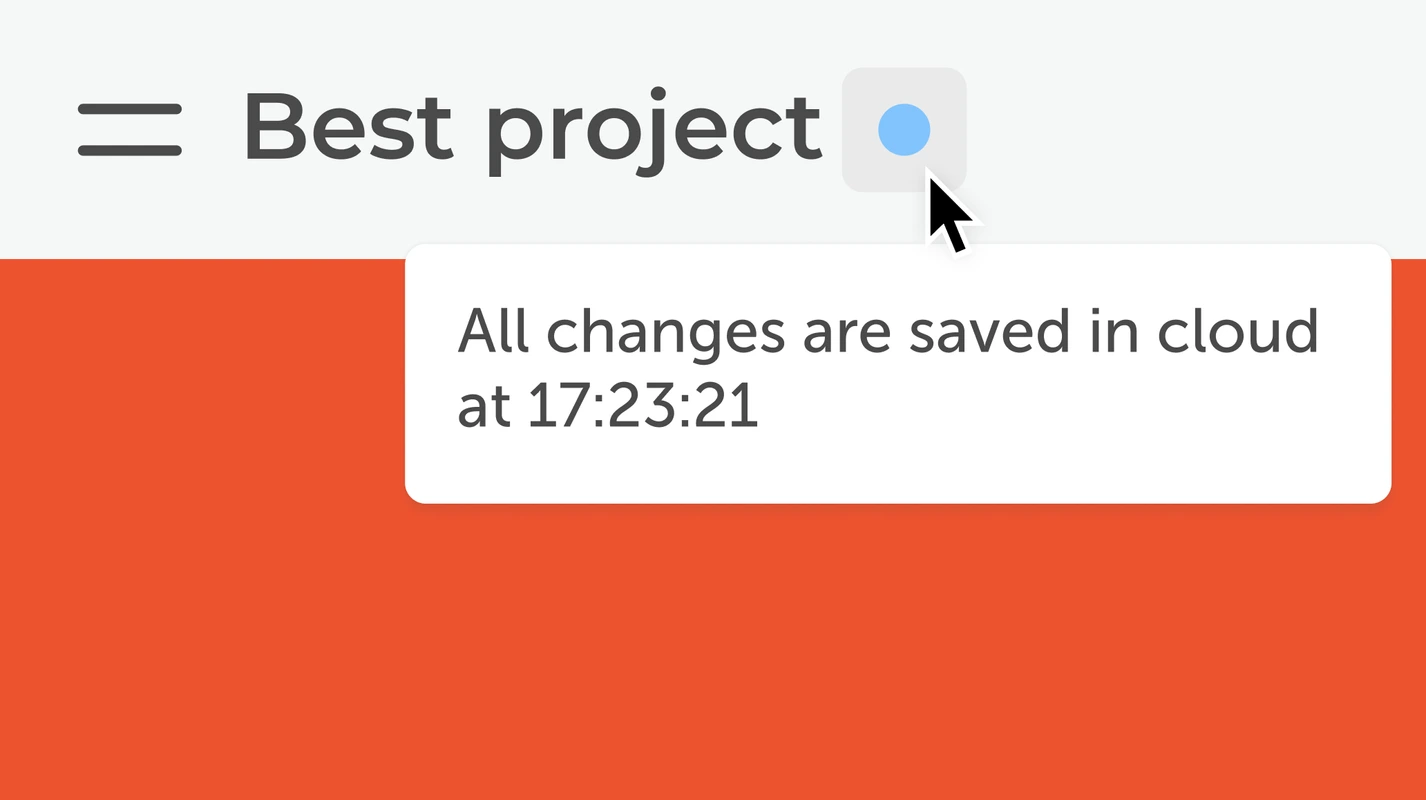
Click on the project status to open the Recovery system, which represents a list of recent activities and auto-saves. This list enables the user to roll back the changes to any number of recent actions. For example, if you deleted a sofa a couple of minutes ago and want to return it, find the “Deleted Sofa” entry in the list and click on it. The sofa will be restored.
The Planoplan editor supports the most popular data formats for 3D models. Now users can easily find suitable models in open sources.