Start Your Work in Planoplan
What a beginner needs to know: software review, useful links and best offers
- 22 may 2024
- 104841
You have already installed Planoplan and completed the registration. What next? In this article, we'll tell you where to start, help you take your first steps working in software, and explain how to use Planoplan on the most favorable terms. You will learn where to find necessary information and get help and support in any issue. Let's go step by step.
What you should learn first about the software
Watch the introductory video before you start working in Planoplan. It will help you get your bearings, create your first project, and introduce you to the interface and some basic features.
If a video tutorial is a comfortable tool for you to learn the software, subscribe to our YouTube channel! We will upload new videos, new feature reviews, and other interesting things.
Trial period: what is available and what happens after
After you have installed the software and completed your registration, your trial period will automatically start. It enables users to test all the features of the PRO+ plan for 7 days. Download the software and start working. You don't need to enter your credit card credentials and decide immediately whether you will purchase a paid subscription later. But, as long as you test the software, you have a special offer – a 30% discount for the PRO+ plan if you subscribe during the trial period.
Subscribe to the PRO+ plan with a 30% discount using a TRIAL promotional code. The remaining trial days will not expire. We will add them to your subscription. Go to the app and use the best offer for new users – this is our gratitude for your trust!
And you will get an additional discount if you purchase an annual subscription. It is available for every Planoplan user. So, the best offer today is to purchase an annual subscription within the trial period.
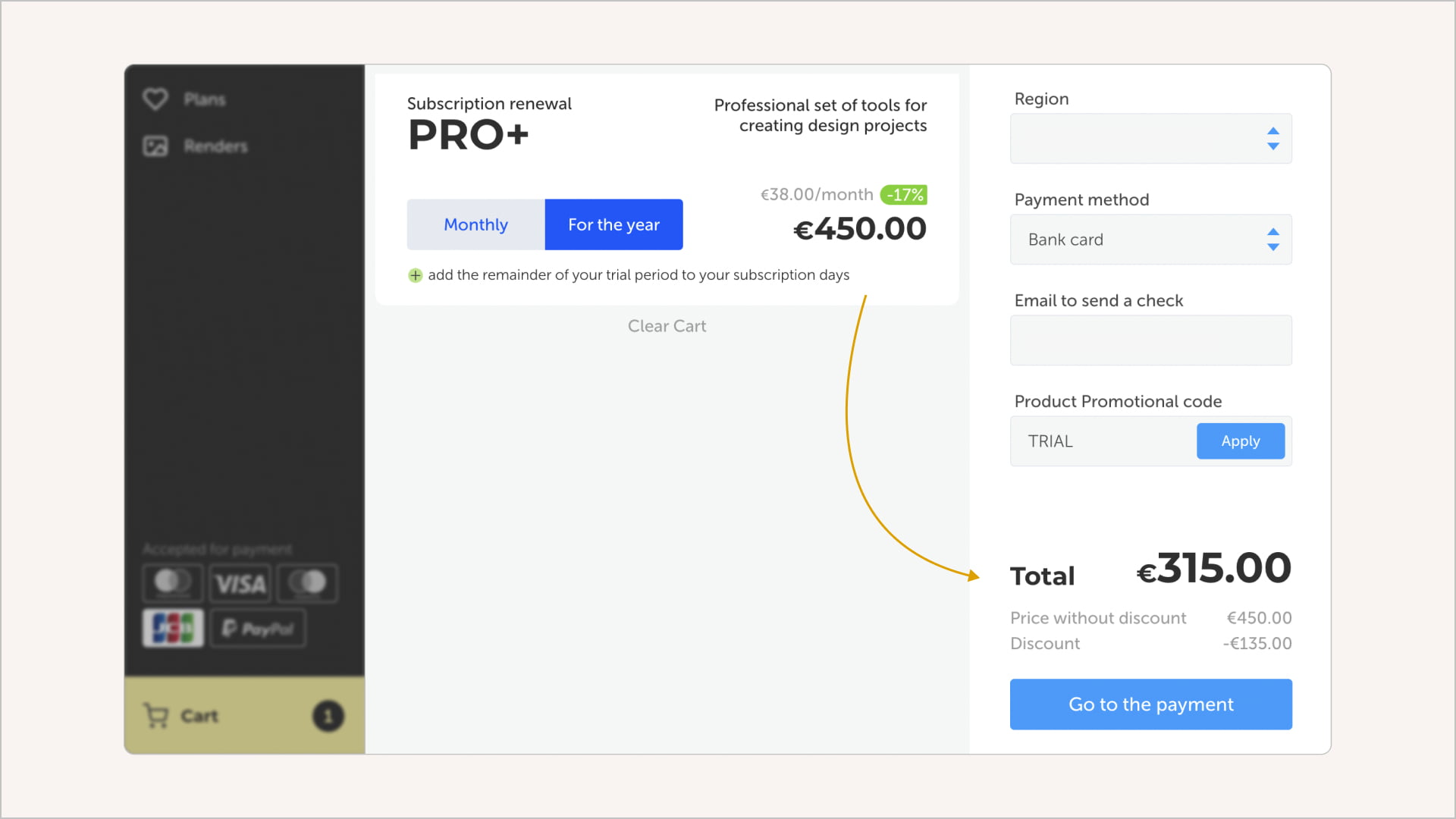
If you don't purchase a subscription till the end of your trial period, you can still view all the created projects without the opportunity to edit or render them. You can edit projects again at any time after purchasing a subscription. You can pay with a credit card and PayPal. A bank transfer option is available for a TEAM payment plan only.
We also offer favorable terms for rendering. The larger the rendering package you purchase, the better the discount. We give the best discount for a package of 50 renders. Moreover, with the PRO+ plan you will receive rendering packages two times cheaper than with the BASIC plan. You can learn more about the PRO+ plan in our article.
Useful Links
Beside the YouTube channel, you can find tutorials on our website.
We will publish some information in articles in our blog. Here are our recommendations:
- interviews with interior designers Irina Sachek and with Daria Chernousova who use Planoplan;
- instructions Loading 3D‑models into Planoplan and How to create floor plan with Planoplan;
- news and special offers: Planoplan re-design: convenience and friendly interface.
Section Education with keyboard shortcut for faster and easier work, and short videos on various topics.
If you have difficulties or questions
Now you are ready to start and possess necessary knowledge or at least you know where to find it. Before you start, we want to let you know that we have a very responsive support service that is ready to help you with any issue, from informational to technical.
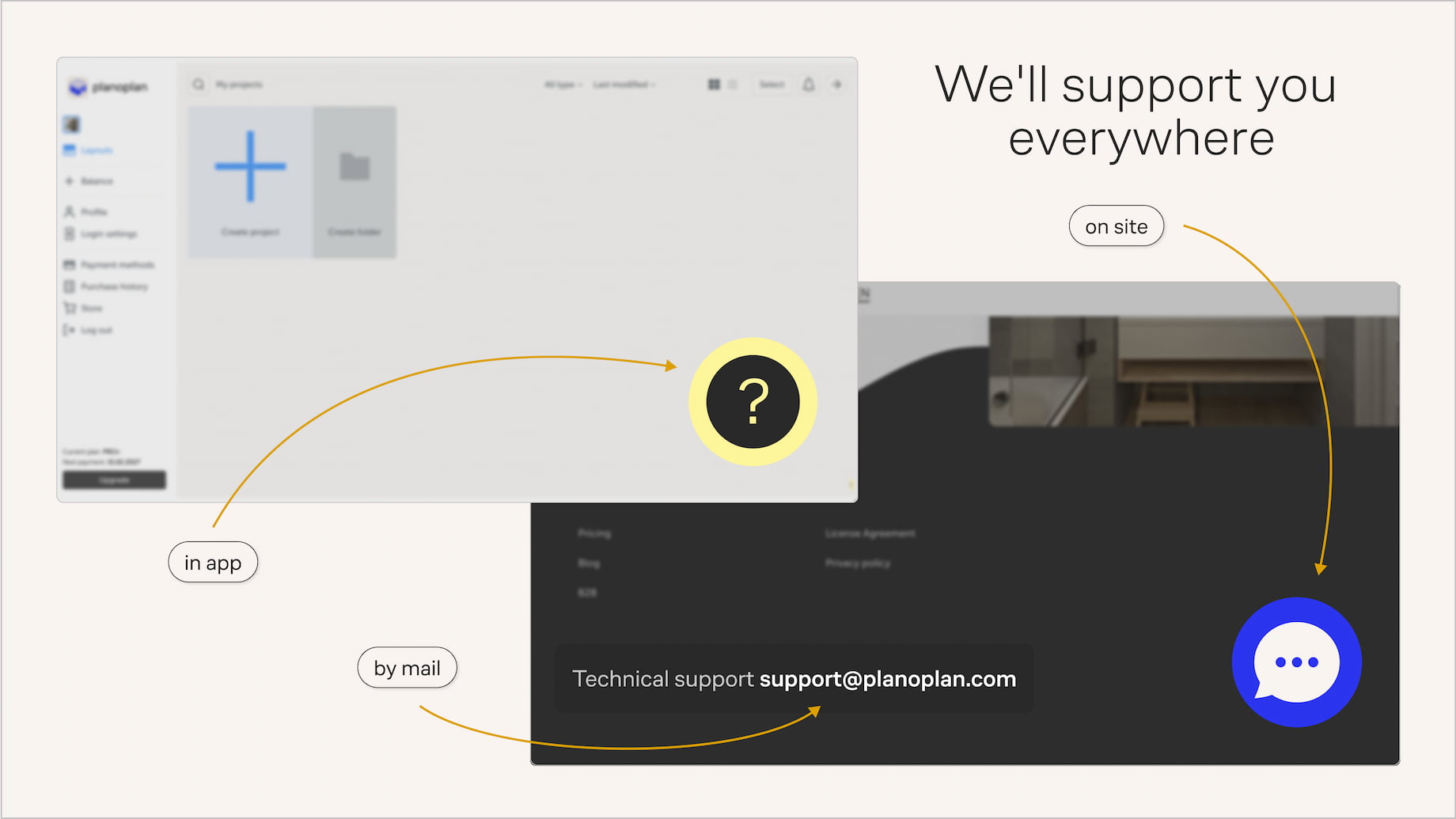
You can contact our support service through a dialog box on the website or in the app. If you don't like to use the dialog box, send your question to our email address: support@planoplan.com. We will be happy to help you.
Have you lost something or failed to do something? Just let us know!