I can’t see the floor or ceiling in the room
In Planoplan, the floor and ceiling are displayed only when the walls form a closed contour. In this case, the app automatically creates a room, and you can see the floor and ceiling.
If the floor or ceiling is not visible, follow these steps:
- Check the wall connections.
Make sure all walls in the project are properly connected. Often, the floor or ceiling does not appear due to a small gap or misalignment in wall connection points.
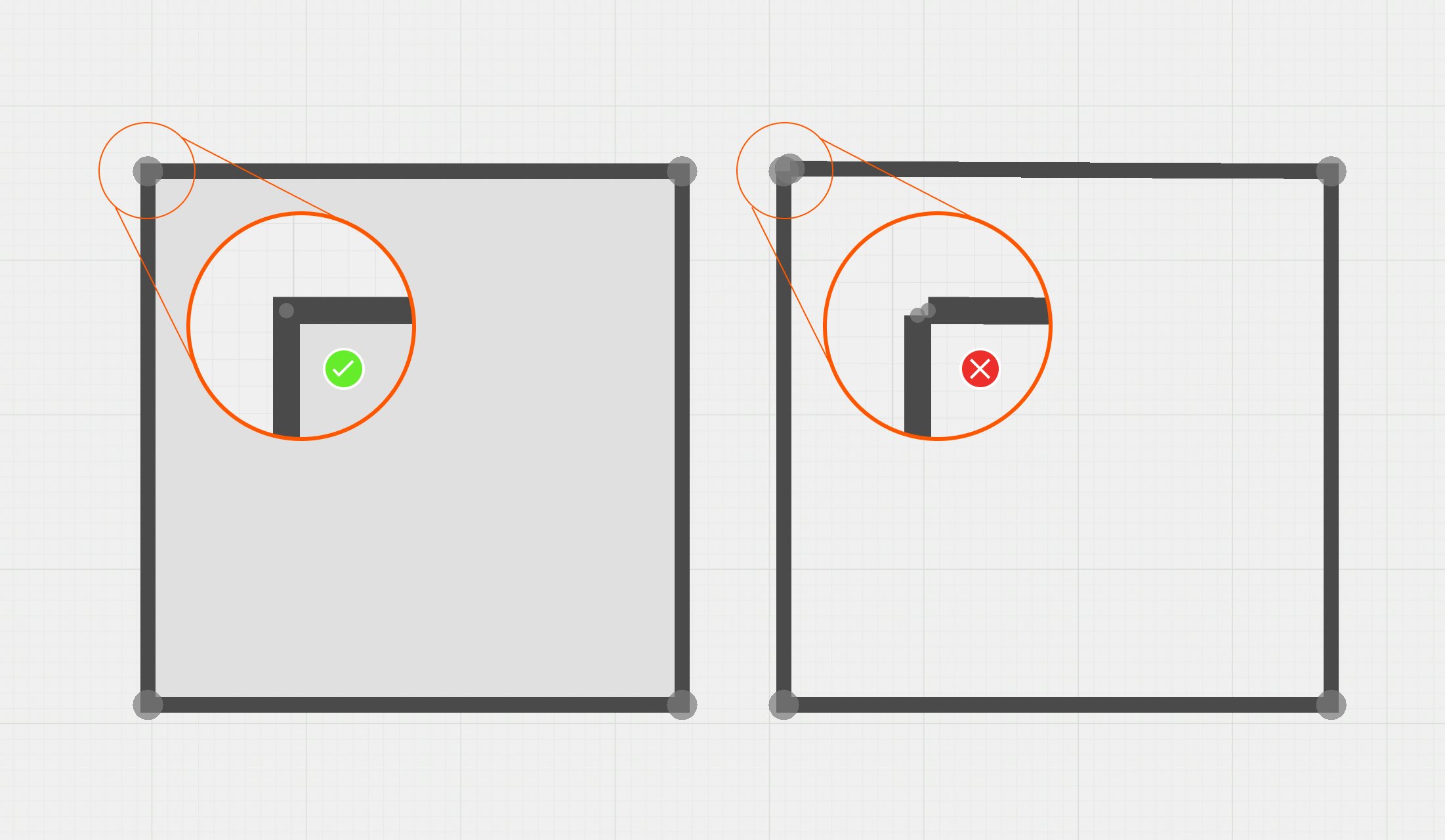
- Check floor and ceiling display settings.
Switch to 2D mode and open the room settings. Ensure that the floor and ceiling display option is enabled.
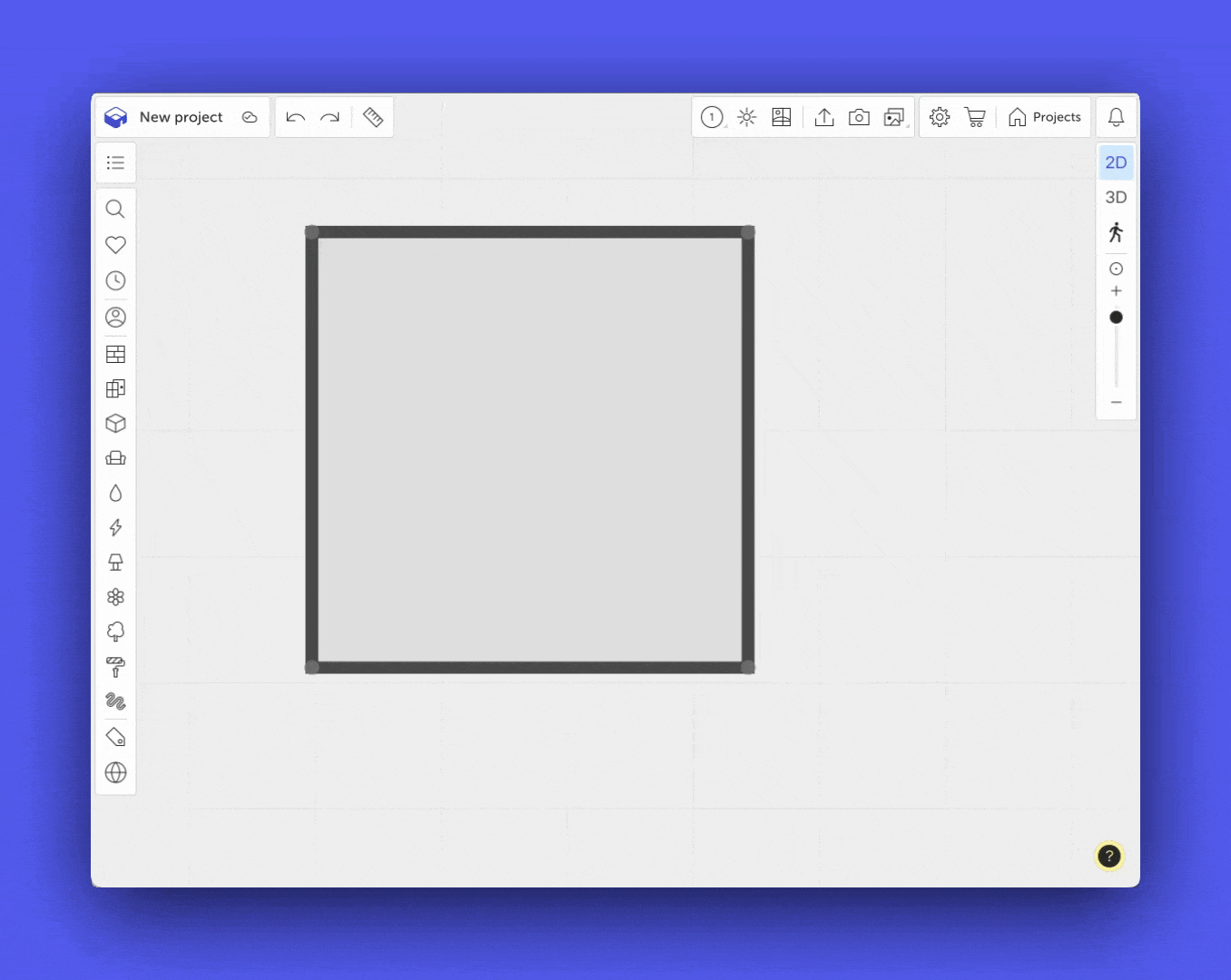
After performing these steps, the floor and ceiling should appear correctly. If the issue persists, there may be other errors in the project, such as walls intersecting at incorrect points.
If you have any questions, found an error, or couldn't find the information you need, please contact us at support@planoplan.com, use the built-in support on the website or in th app (icon in the bottom right corner).