
Layouts
6 min
Learn how to create, copy, and move projects in Planoplan, and add notes and statuses to them.
Detaillierte Textanweisungen und Supportmaterialien, die Ihnen helfen, die Funktionalität der Anwendung zu verstehen

Learn how to create, copy, and move projects in Planoplan, and add notes and statuses to them.

The Quick Tutorial in Planoplan helps you quickly learn the main tools and start working on your project within minutes
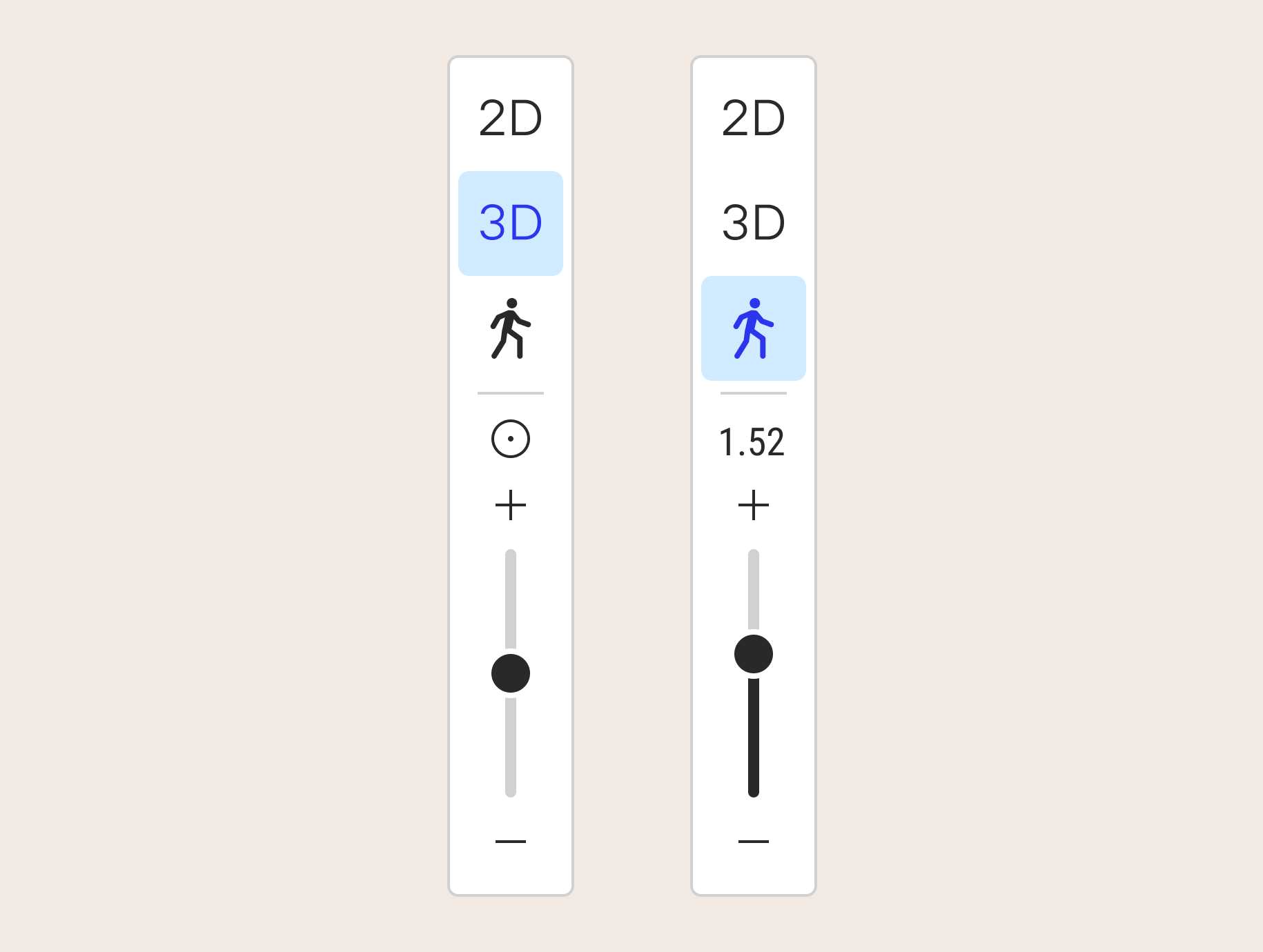
Enables switching between different viewing modes to explore the project from any angle and level of detail
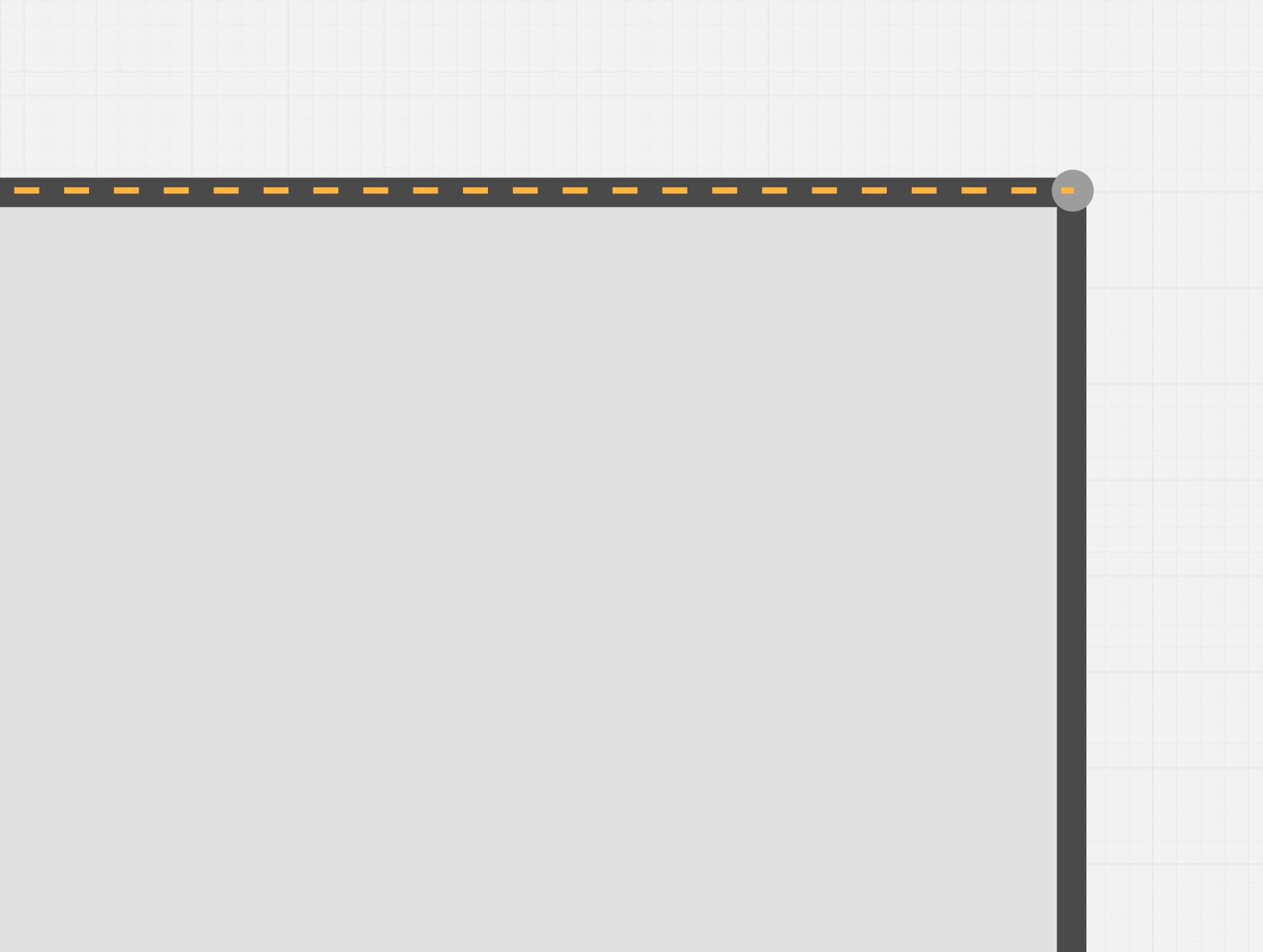
Automatically align objects with other elements or guides — a simple and fast way to create an accurate layout