Shadow skirting and highlighting parts of the 3D model
Improvements in Planoplan 3.2.3 release
- 26 june 2024
- 4484
Improvements
3 types of shadow skirting are now available in room settings, including shadow skirting with backlight.
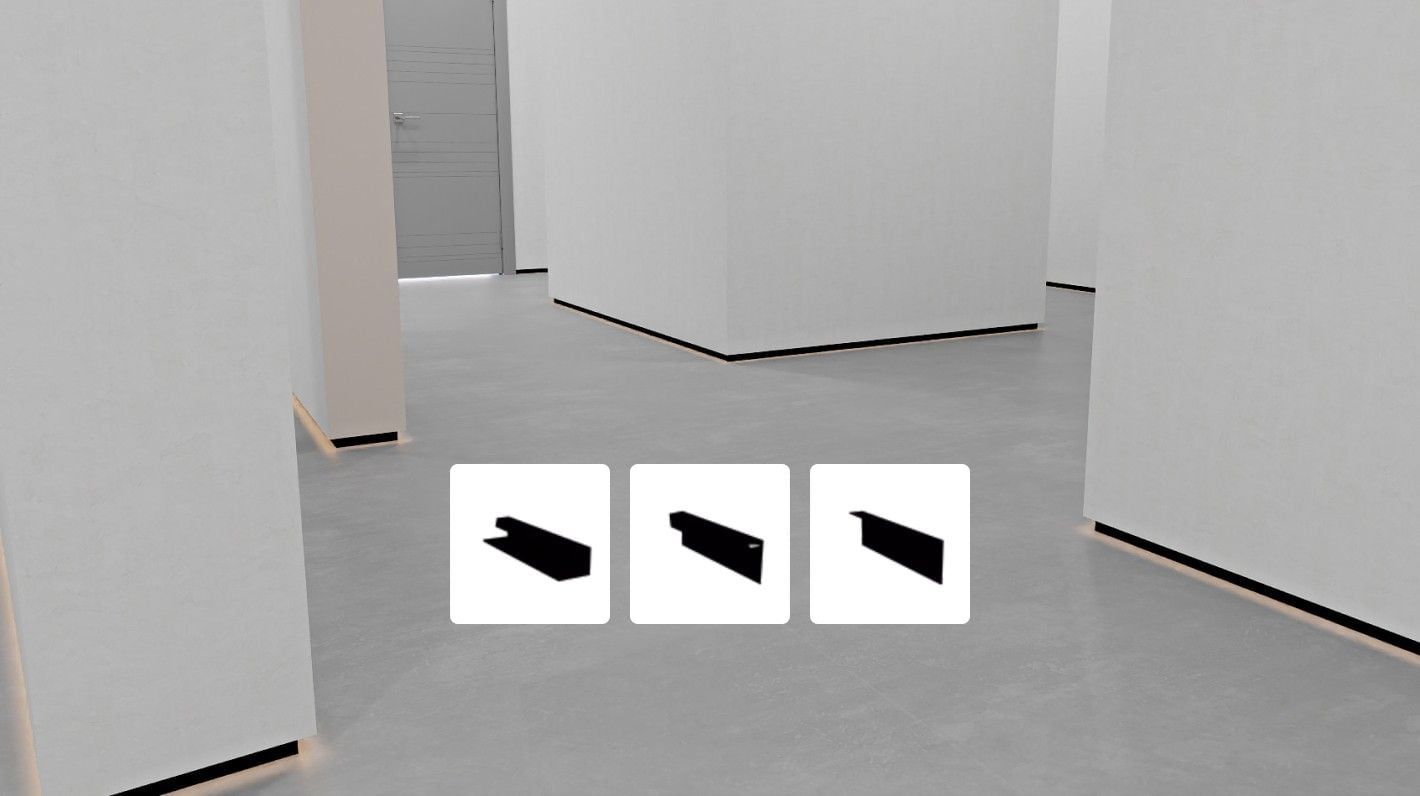
Now you can see which part is being modified when you change the material settings. Hover your mouse pointer over the material settings to highlight the part of the 3D model. Similarly, you can highlight a model in the group of models. To do this, hover the mouse pointer over a specific element from the list of models in this group.
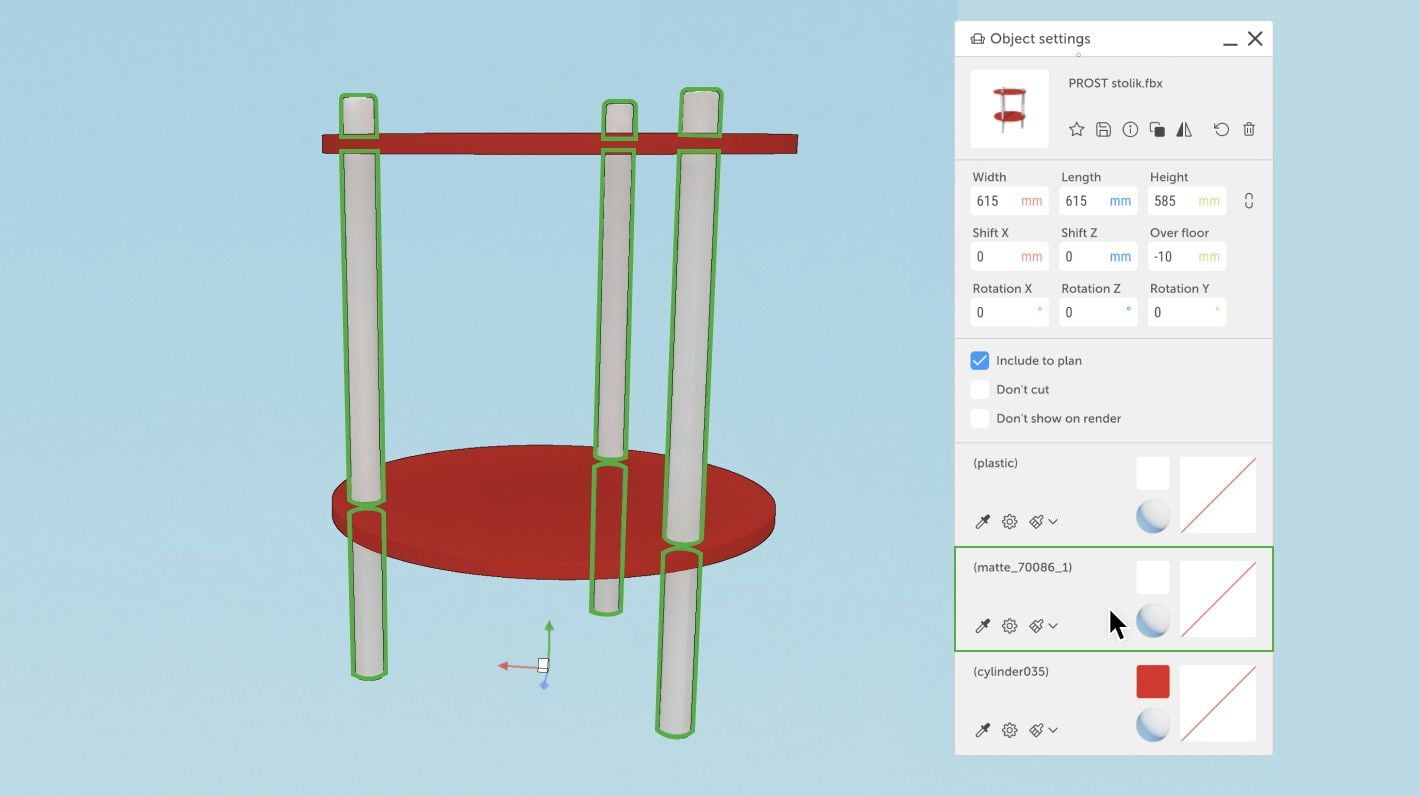
Bug fixing
The animation of the sliding doors has been fixed.
Work with wall elevation has been improved: panorama does not cover the working area anymore.
By moving
When duplicating projects with content, panoramas will be duplicated as well.
The tile layout in the surface design on the render does not exceed the room limits.
Painting with an eyedropper has been fixed.
The algorithm, that calculates floor, ceiling, and surface design geometry, has been significantly accelerated. It is relevant for complex projects with many inner walls or inner rooms, especially those with curved walls.
