Creation of virtual tours and fixing the black render problem
New quality of panoramas 360, symbol alignment in 2D format, simplification of work with tiles and wall panels, and other improvements in the Planoplan 3.3.0 release
- 23 july 2024
- 11335
Improvements
- Now you can create panoramas 360 in a new UHD 4К and UHD 8К quality, as well as merge them into a complete virtual tour (to assess changes, the panorama is in old quality). Select one of the panoramas 360 from the gallery and click the button "Create a tour".
- Use a double click to create
switch-overs between panoramas 360 while creating a tour. The number ofswitch-overs is unlimited and you can create tours for free. - Like with the render previews, you can get panorama previews to estimate the lighting if you have a subscription. The processing of the preview panoramas is up to 8 times faster than 4K and 8K panoramas. But because of their quality, you cannot use them for virtual tours.
- You can share the link to your tour with your customer or integrate it into your website. The tour will be available even after your subscription expires, but you will get the Planoplan logo on it.
Now you can align shapes, callouts, lines, etc. with each other and with the furniture.
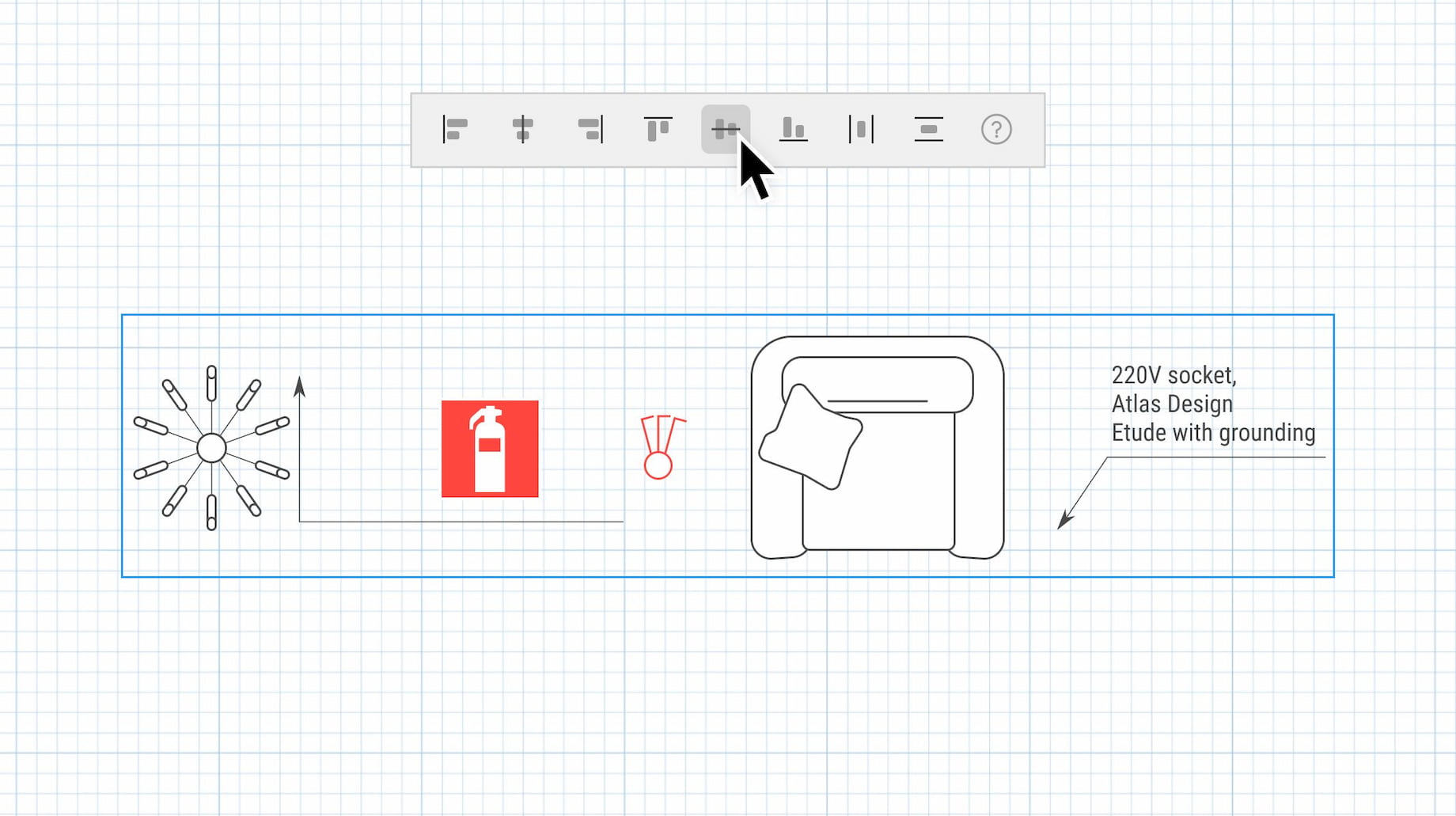
In the rendering mode, if now you place your camera in one of the objects, you will see the inner edges of this object. It will become clear in which direction you need to move to avoid getting a black image after rendering.

Now you can set from 3 to 12 edges for the surface of a wall, floor, or ceiling. This new feature makes it easier to work with tiles and wall panels.
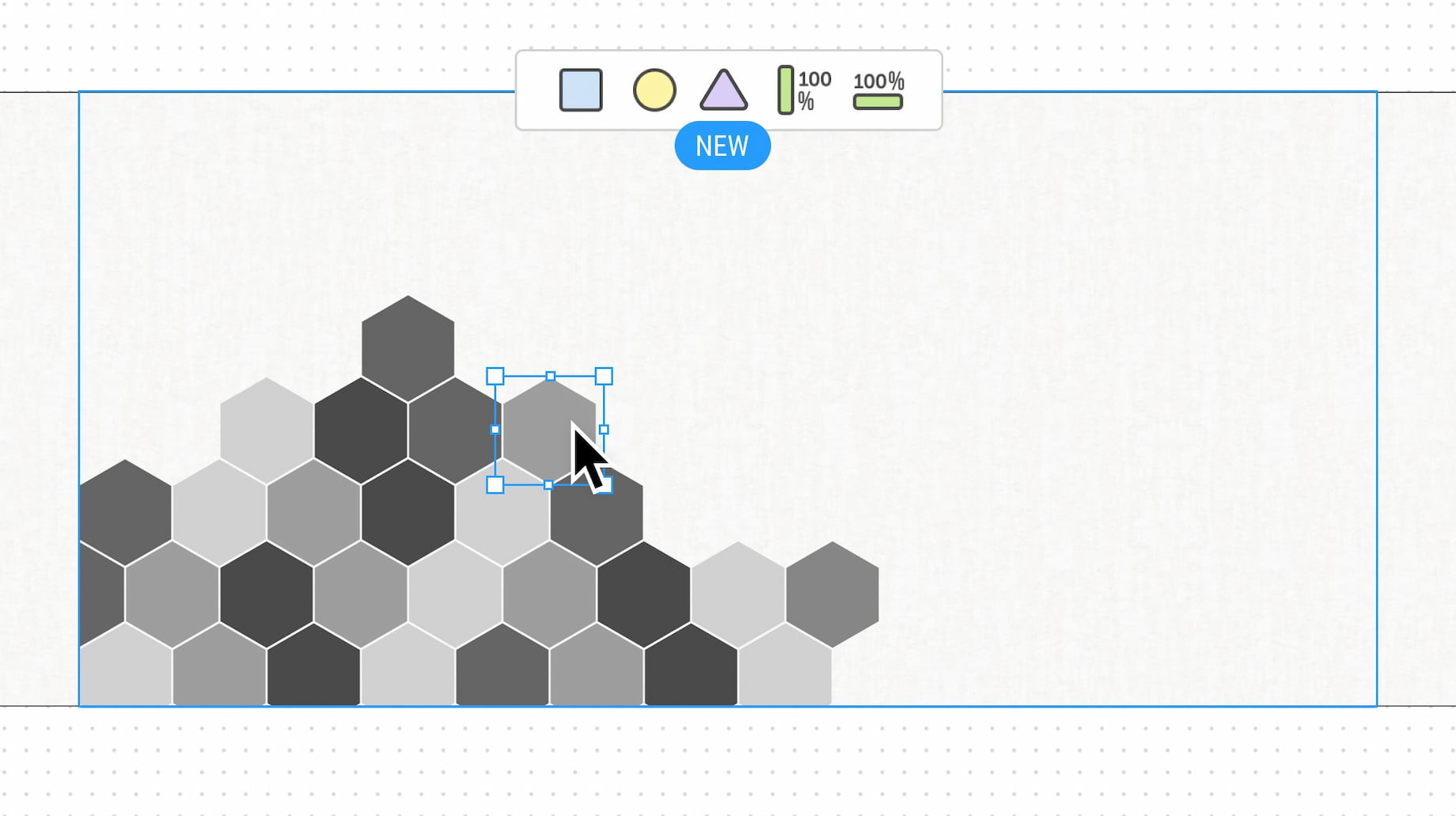
Bug fixing
Reset of texture output by scrolling through a directory has been fixed.
Symbols mirroring by dragging them to the top area from the catalog has been fixed.
Catalog search now works correctly when you enter first three symbols.
A bug that led in some cases to incorrect detection of floor boundaries in rooms has been fixed.
The names of saved cameras are now being retained.
Basic window views are now displayed correctly.
Minor improvements.
