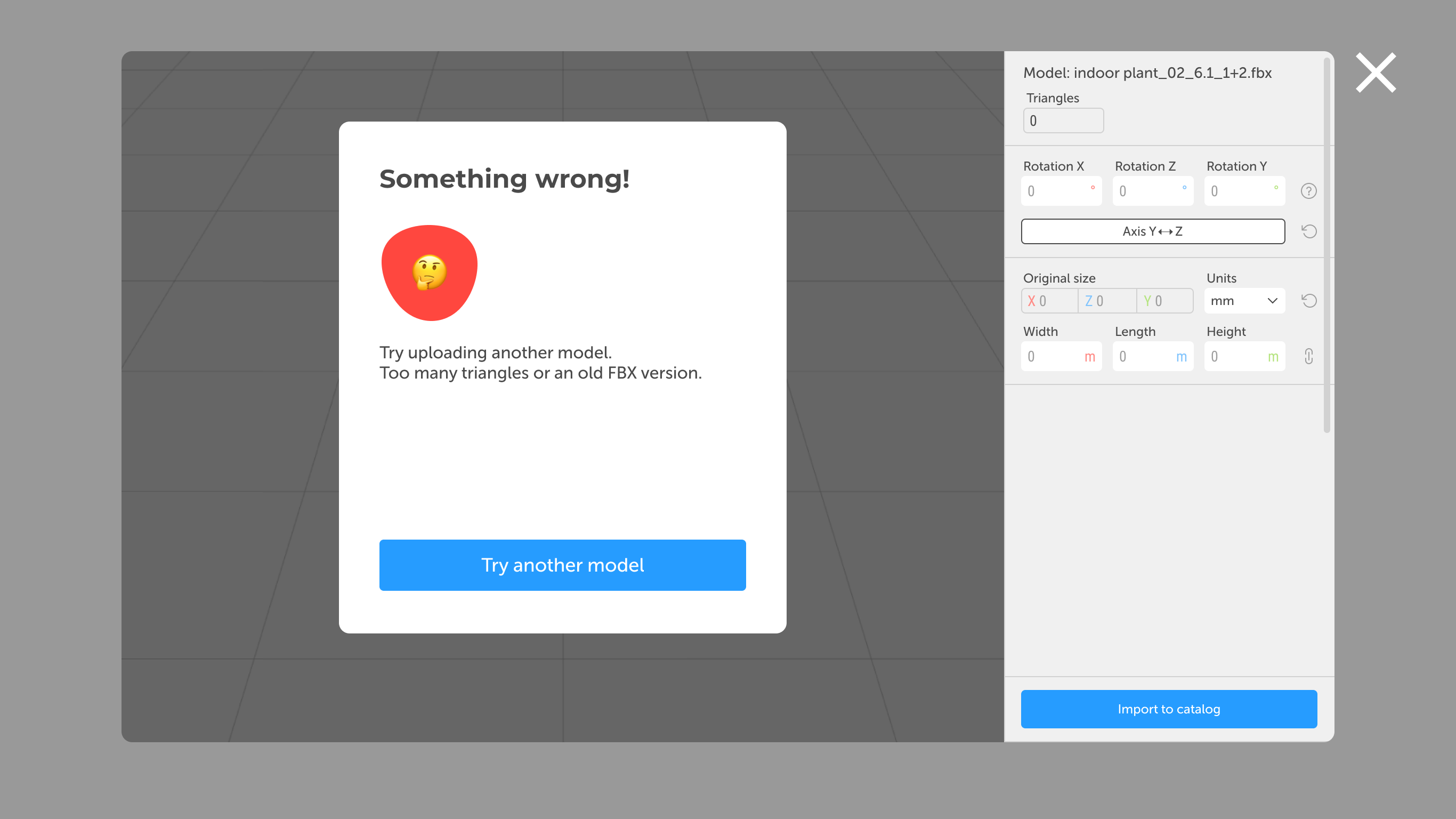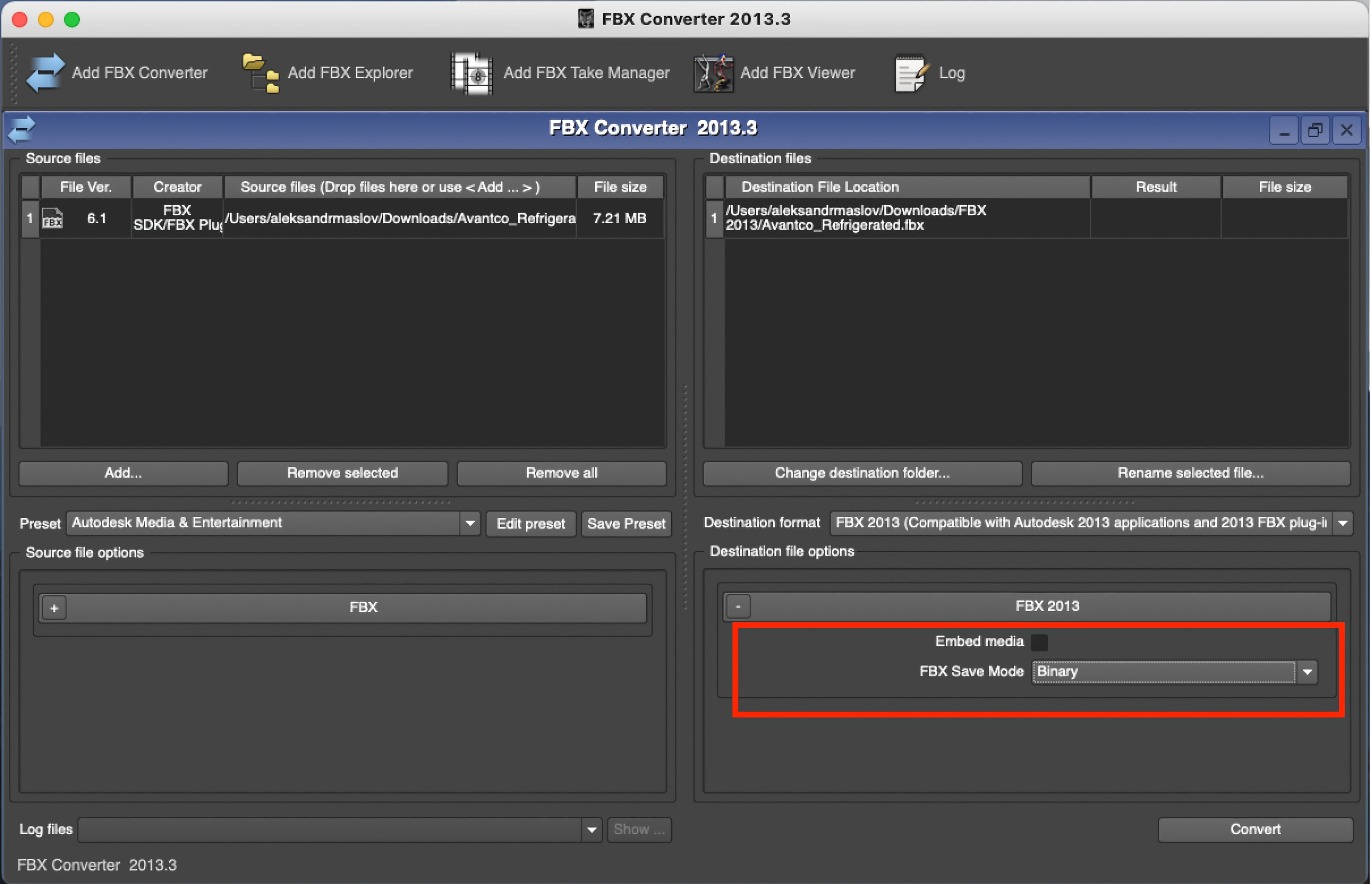Uploading legacy FBX models
Problem solved uploading FBX 2012, FBX in ASCII format
- 8 april 2021
- 10838
New model uploader
On 1 April we launched a new preview model uploader. It allows us to evaluate the appearance of the model before importing it into the Planoplan catalogue, fix the size, rotate the model and adjust the materials. The new loader also gives us the opportunity to add support for new formats (collada, 3ds, obj) in future releases.
At the same time the new uploader does not support legacy FBX format.
Problem solving
Upload legacy FBX format: FBX 2012, FBX ASCII
An error message will be displayed when these formats are uploaded.